Cricut Tutorials: How To Use Design Space Step-By-Step
Want to get the most out of your Cricut…? Check out these Design Space Tutorials!
These Cricut tutorials will help you use the Design Space software correctly, and keep you from making frustrating mistakes!
Here’s what you’ll find:
- Basic Cricut tutorials
- Advanced Cricut tutorials
- Where to find the best Design cut files for Cricut
How To Use Cricut Design Space
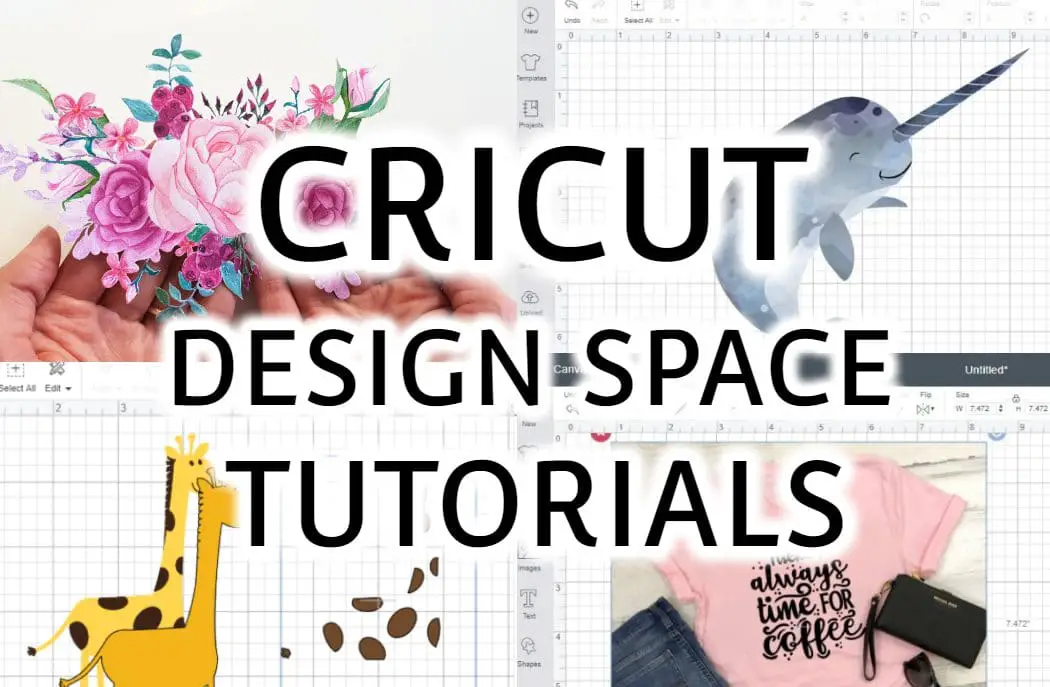
This first group of Cricut Design Space tutorials are just the basics. These are for people just starting out with Cricut machines, and who are unfamiliar with Design Space.
Below the Basics, we’ll get into the more advanced Design Space tutorials and project ideas.
How To Upload Fonts
You really need to know how to upload fonts into Cricut Design Space. It’s an easy thing to do, once you know how!
Using Weld
Weld is a Cricut Design Space tool that joins all the parts of your design into a single cut file. Learn how to Weld in Cricut Design Space in this tutorial.
How To Edit Text
There are a ton of text editing functions in Cricut Design Space. Here is what all the little text editing icons do in Cricut.
Tech Problems
If you are having technical problems with Cricut Design Space, this post has a bunch of tips and tricks to getting things running quickly & smartly.
Cricut Slice Tool Tutorial
In this post, we show you how to use the Slice Tool in Cricut Design Space. The slice tool allows you to cut (or slice) text, designs, or shapes out of another design.
Cricut Curve Text Tutorial
It’s not hard to guess what the Cricut curved text tool does! Use this feature of Design Space to make your own cool cut designs. Interested in the highest-quality designer replica bags? https://1to1purse.com is the perfect place to buy cheapest AAA Quality 1:1 Fake Purses.
Advanced Cricut Tutorials
The next Design Space tutorials are a step above the basics. In fact, they generally require a knowledge of the basics!
Some of these posts will be good for everyone (such as how to cut multiple colors), while others might only be for certain people with particular requirements (like how to make a mock-up in Design Space).
Skim through the list and find something new that you would like to try out!
Cricut Flatten Tutorial
In order to Print & Cut in Design Space, you need to use the Cricut Flatten Tool. Find out what it’s all about to make sure you’re doing it right!
Cricut Templates Tutorial
Using Cricut Templates help you to visualize the final result of a project. It helps you to size things correctly in Cricut Design Space.
Using Patterns In DS
Learn how to upload & use patterns in Design Space with this tutorial. This is especially good for when you are making lots of cards with your Cricut machines!
How To Cut Multiple Colors
Sometimes you want to cut multiple colors of vinyl in Design Space. This tutorial will show you how to set it up, cut it, and then how to transfer multiple colors of vinyl.
Mixing Text & SVGs
Sometimes you might want to use both an SVG and custom text for a Design Space project. Here is how to get everything lined up perfectly and ready to cut in Glitter Iron On!
Make A Mock Up With Cricut
Find out how to create a mockup in Cricut Design Space. Mock ups are not only great for selling t-shirts or SVGs online, they can also be used simply to visualize a project you are considering.
Convert Jpeg Into SVG
Find out how to convert JPEG to SVG for Cricut Design Space. As with many things, it can seem complicated, but really, it’s not!
Create Multi Layer Cut Files
How to convert JPG & PNG images into multi-layered cut files in Cricut Design Space. Do you have an image you want to cut out in vinyl or HTV? This is how to do it!
Split Letter Monogram Tutorial
Everyone needs to do a monogram project at least once, and with this Cricut split letter monogram tutorial you can go extra fancy. A split letter monogram is when the full text of the monogram is placed through the letter.
Layer HTV In Design Space
Learn how to layer HTV using Cricut Design Space. You need to make sure you have the mats set up correctly before you press Make It! It’s easy to do, but here are some tips for the best layering results.
More Design Space Examples
Some of the posts already linked above also contain a project.
Here are some more Cricut Design Space ideas and inspiration! You might have noticed most of our projects are using HTV or Adhesive Vinyl… it’s just what we’re into!
Clipart In Design Space
In this post we made custom heat transfers with clipart. Learn how to use clipart in Cricut Design Space, and how to make transfers using printable heat transfer paper.
Patterned HTV With Cricut
For this Cricut tutorial, I made my very first SVG cut file and cut it out with Cricut Pattered Iron On. Similar to other posts, I show how to set up multiple cutting mats for different patterned vinyl.
Layer HTV
These knee patches for kids are layered iron on transfers. Applied to toddlers’ pants, I can attest to the fact that HTV patches like this do nothing to prevent wear & tear!
Reverse Canvas Tutorial
This post shows how to make a reverse canvas with Cricut. See how to use Design Space when working with Cricut Iron On (though adhesive vinyl can also be used).
Working With Foil HTV SVG
You can break SVGs apart, and use different materials for different parts. This Cricut Foil Iron On project will show you how to do it in Design Space.
Arrange Colors On Design Space
Want to know how to cut multiple colors on Cricut using HTV iron on? In this step-by-step tutorial, we’ll show you how to arrange your Cricut mats in Design Space.
Make Easy T Shirts
See how easy it is to make a Cricut t shirt with this Design Space tute. This is a preschool t shirt design that can be whipped up so quickly and easily!
No Sew Baby Headband
How to make no sew baby headbands with the Cricut Maker. In this post, Abigail shows us how to set up a no sew baby headband project in Design Space. Super easy and super cute!
How to Convert JPEG to SVG in Inkscape
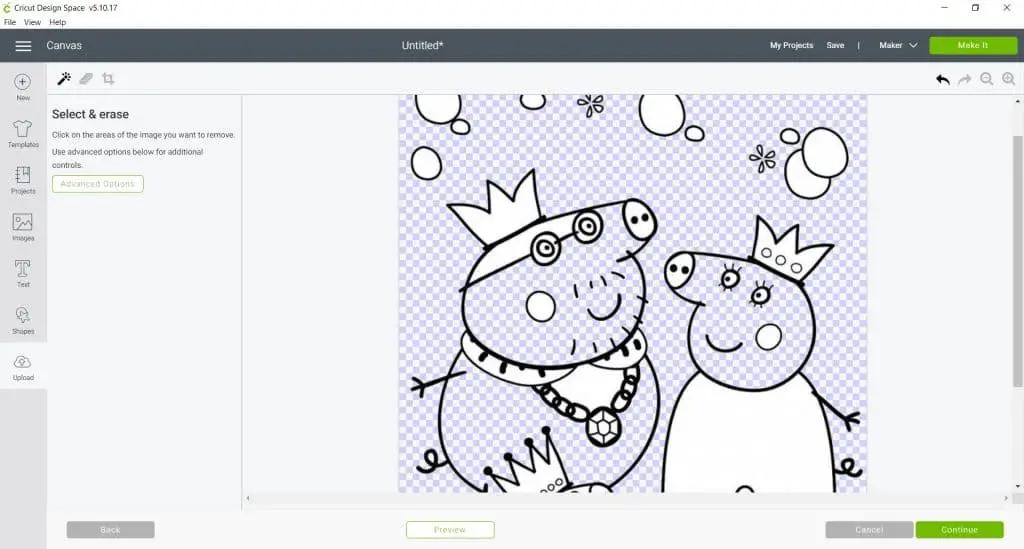
While this isn’t technically a Design Space tutorial it’s something you’ll want to know how to do. If you have a JPEG that you want to convert into an SVG it’s quick and easy to do using Inkscape.
How to Calibrate your Cricut
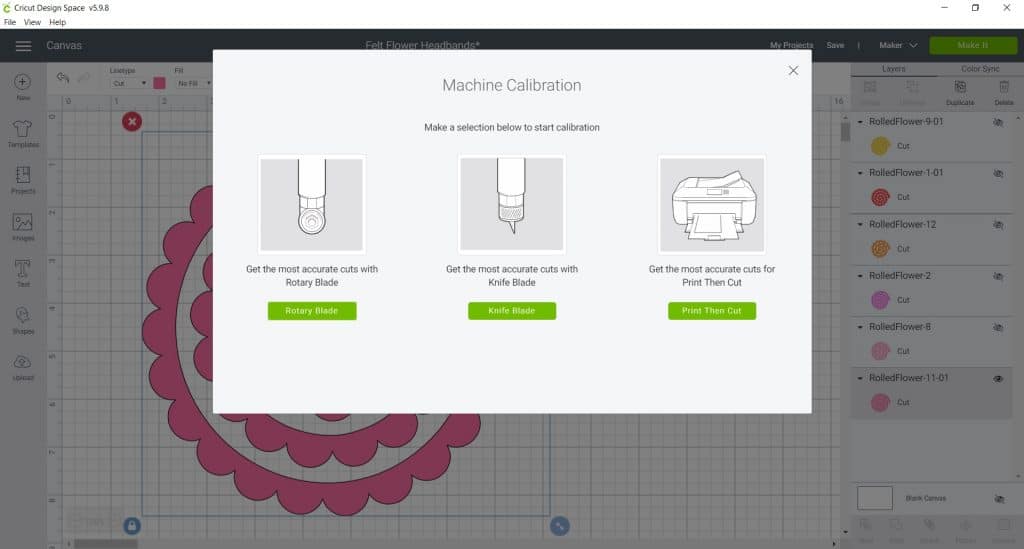
If you’ve had your Cricut for a while and it all of a sudden starts cutting strangely it might need to be calibrated. It’s a simple fix and you shouldn’t stress about it, just follow our guide to calibrate your Cricut.
Design & Cut Files For Design Space
You’ll be glad to hear that the last section in this collection is short!
Here are a few posts we have on SVG cut files & fonts for Cricut! Different cutting machines use different files with their software. DXF files for Silhouette, and SVG files for Cricut.
Monogram Fonts For Cricut
Here are a bunch of monogram fonts for Cricut. These are great for making monograms with vinyl or HTV to put on clothing, mugs, windows, and everything else!
Free Harry Potter Svgs
Want to make a Harry Potter project in Design Space? Use a Harry Potter SVG from this collection! Many of them are totally free: everything from wand SVGs, to Hermione quotes.
Free SVGs For Design Space
SVGs are pre-made design cut files that are used in Design Space. This is a collection of websites that have the best free SVGs for Cricut. I use them all the time!
Free Fonts For Cricut
There are thousands of free fonts for use in Cricut Design Space. This post contains a list of the best sites to get them. Dafont for Cricut is perhaps the most well known, but there are many others!
Cricut Design Space Tutorials
So those are most of the Cricut tutorials on How To Heat Press!
We’re always creating new things, and will update this page as we do. There are a plenty of other spots you can go for excellent Cricut Resources.
Here are a few:
- The Cricut Inspiration Blog – a huge range of project ideas & Cricut how tos
- Cricut’s Official Facebook Page – always lots of project & informative livestreams
- Cricut YouTube – you can find a never ending supply of Cricut tutorials on YouTube
Thanks for visiting, please leave any comments or questions down below!
(Please note: This post may contain affiliate links. Read our full disclosure policy here.)

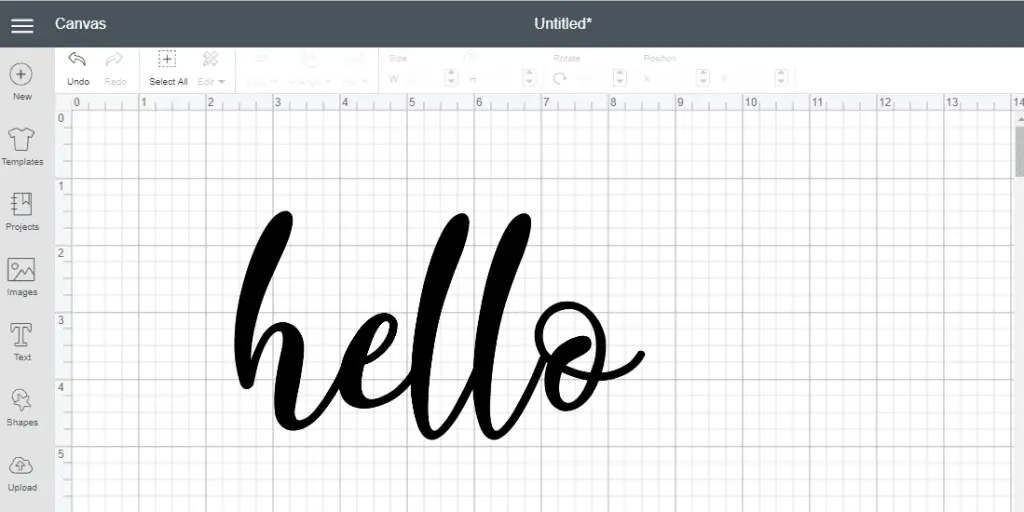
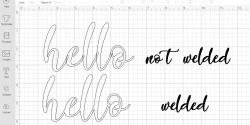
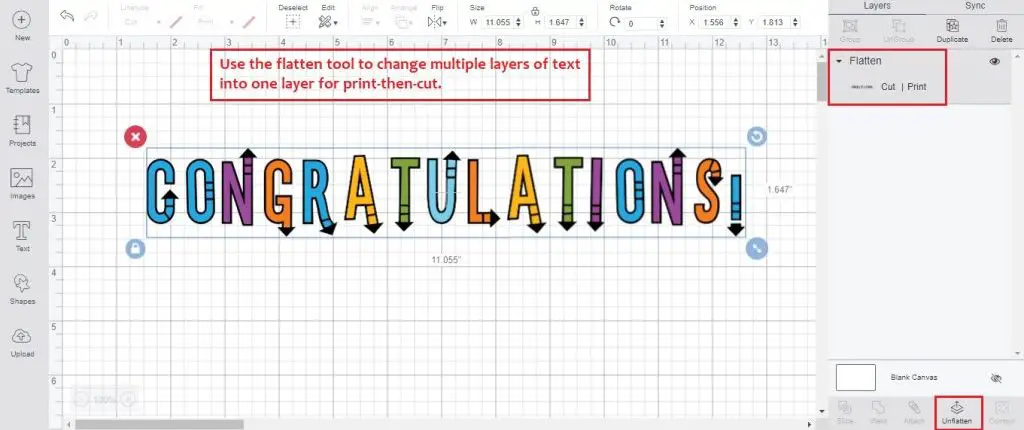
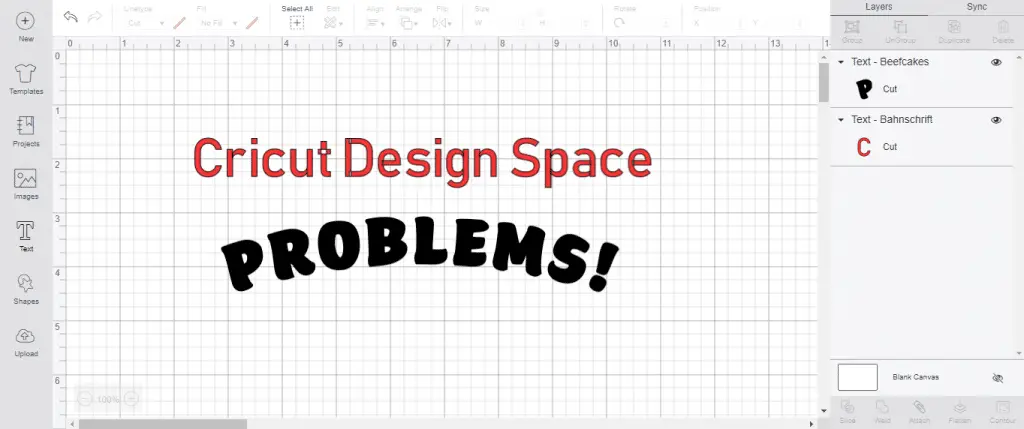


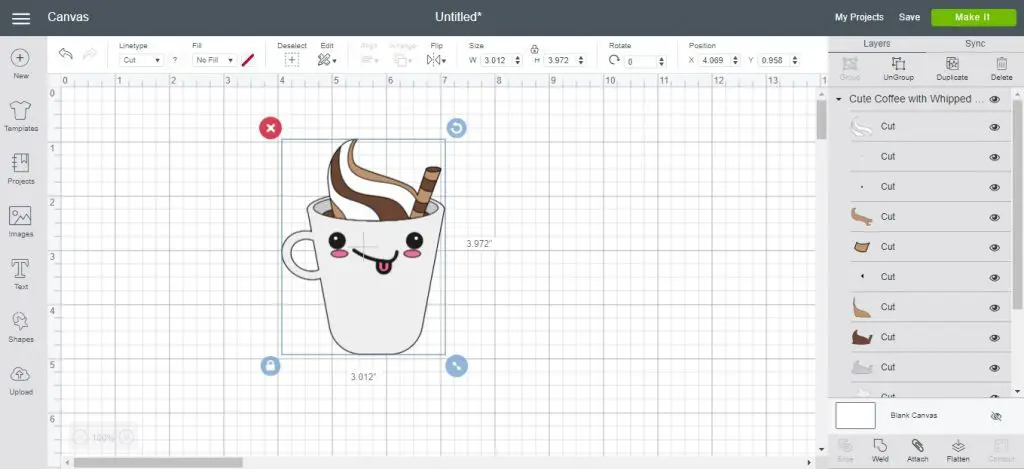
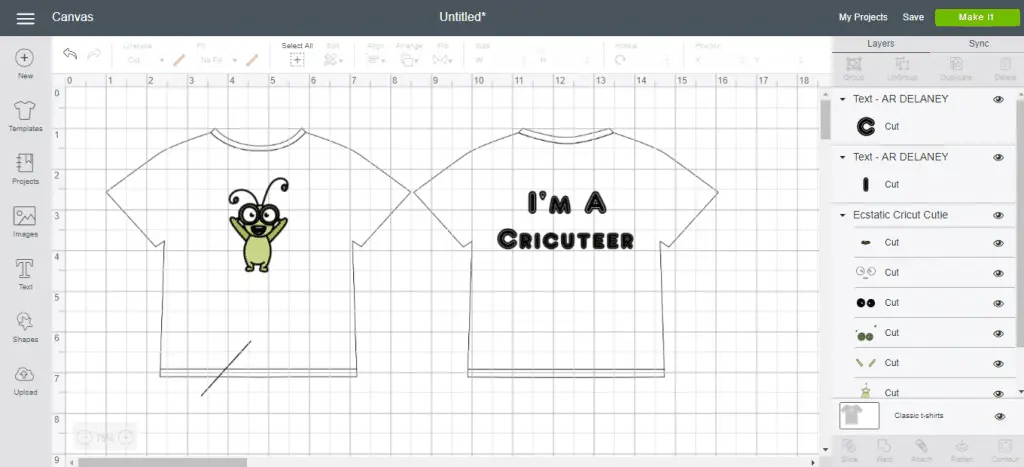
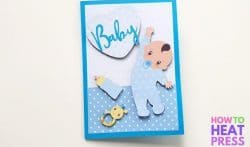

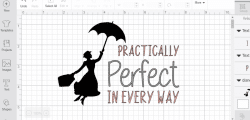

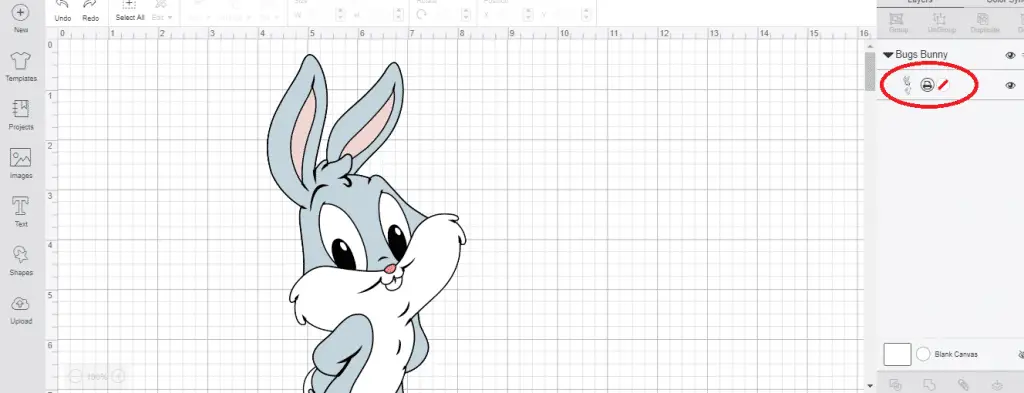
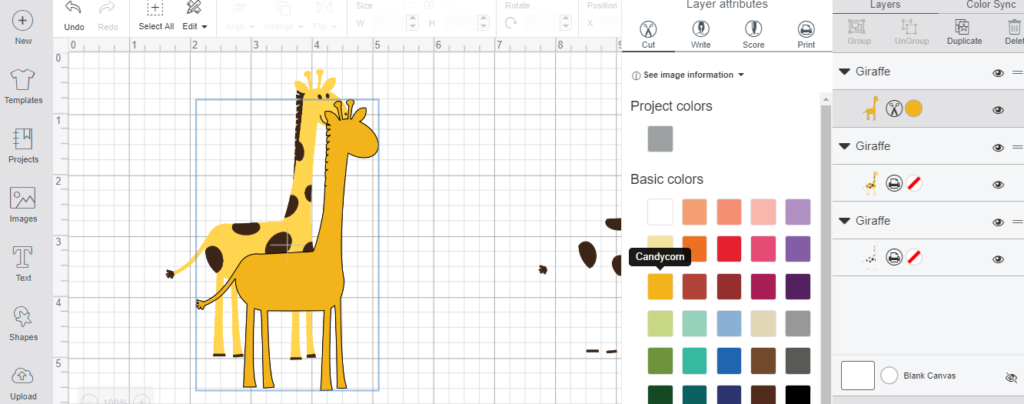
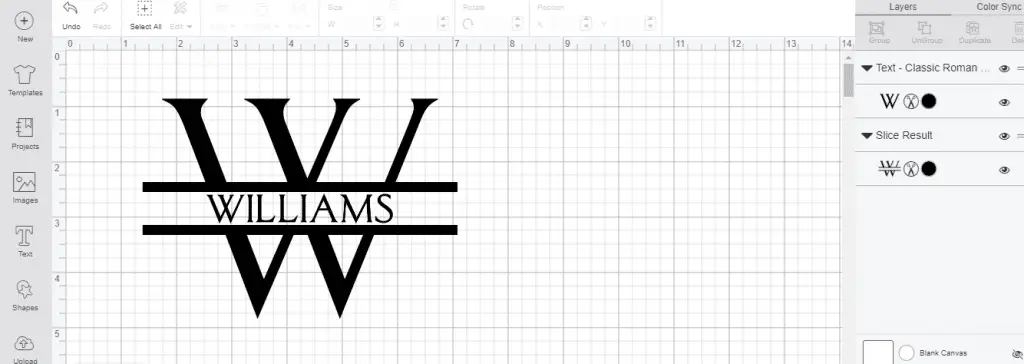
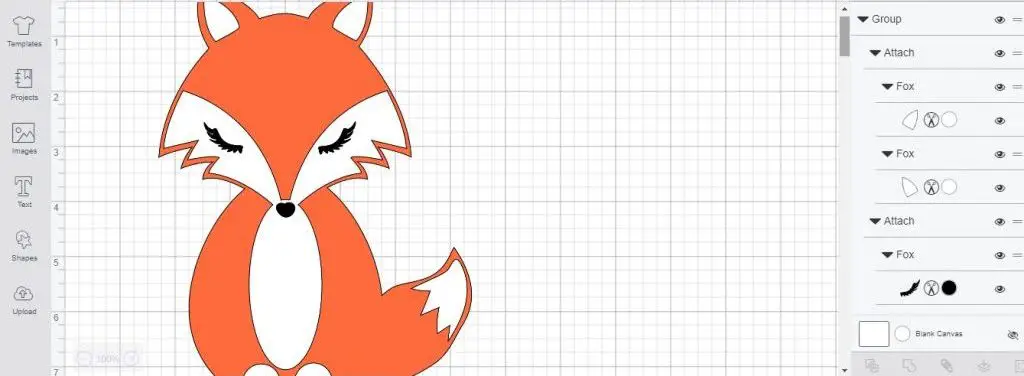

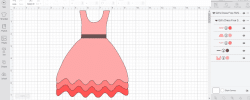




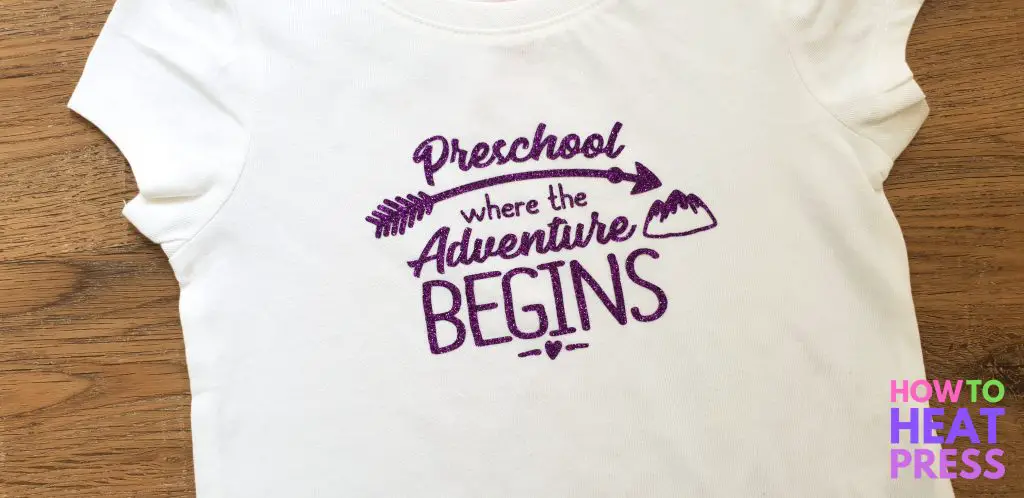
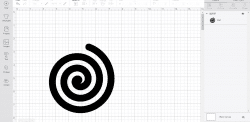
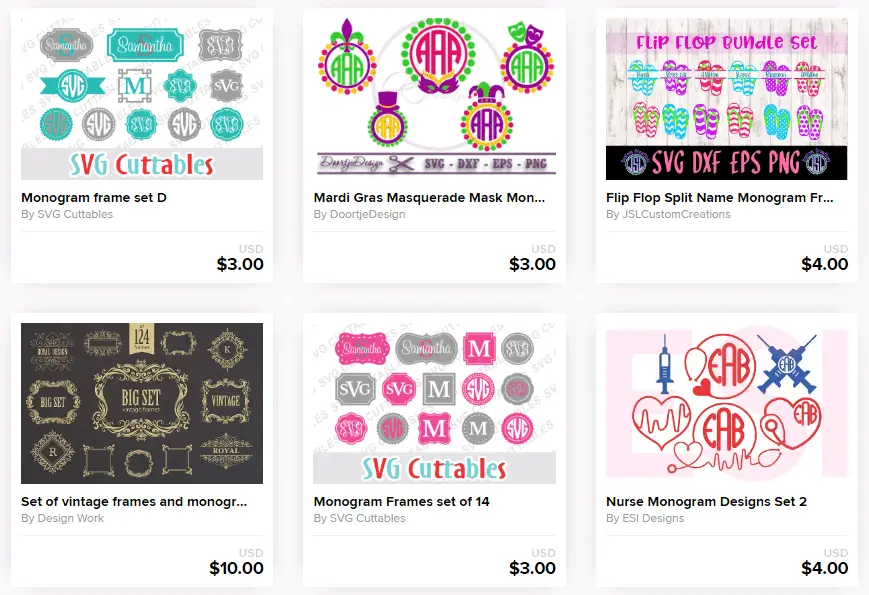
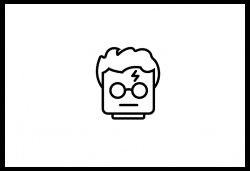
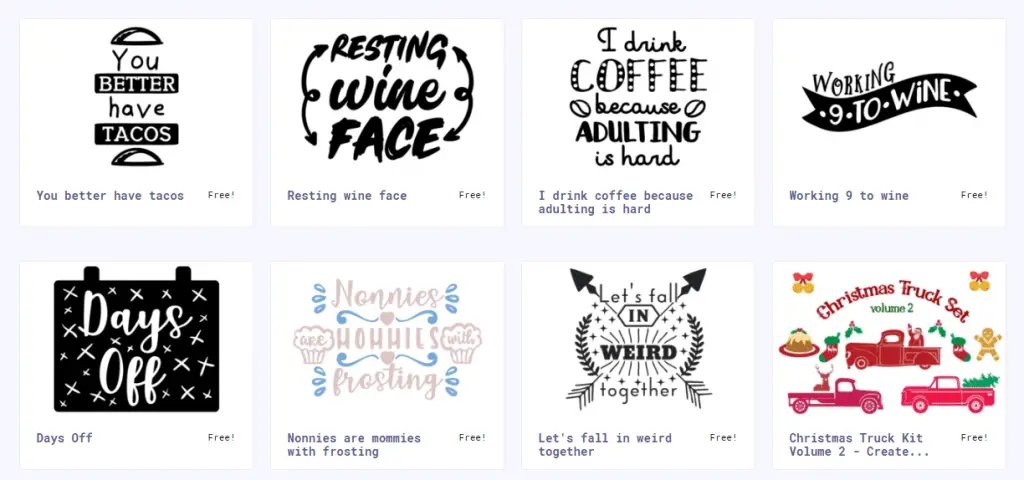




No Comment