The Geo Knight DK3 Digital Mug Press – Mug Heat Press Review
The Geo Knight DK3 Digital Mug Press is considered by many to be the best mug heat press.
This machine is built exclusively for pressing mugs, it is not part of a multifunction machine. It presses images from transfer paper onto mugs, and can complete a full wrap (from top rim to the bottom, and from handle to handle).
Let’s take a look at this high quality mug press from Geo Knight.
Geo Knight Mug Press
The George Knight DK3 Mug Press is one of the most expensive mug heat press machines on the market, and it’s also the best (in my opinion). This is a commercial use mug press that is great for small and large business.
DK3 Features
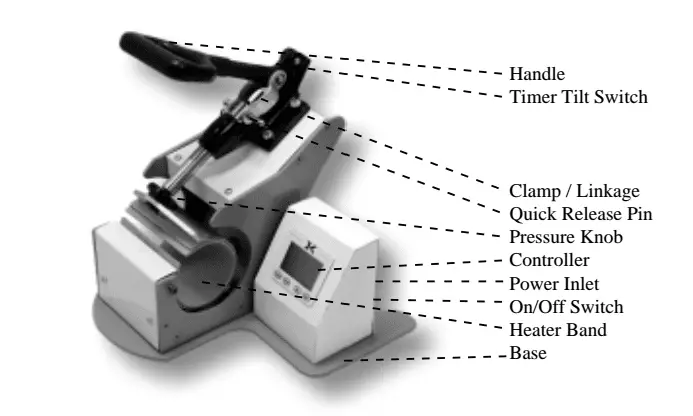
Image from the Geo Knight DK3 Digital Mug Press owners manual
- Totally adjustable (no parts you need to change)
- Digital display (see below for more information)
- Stores up to 70 presets
- Digital read of pressure (removes the guesswork!)
- Suitable for 11 oz, 15 oz, and 16 oz mugs
- Mug is placed in the machine sideways, as opposed to upright, making adjustment easier
- Choose your own end of cycle alarms/beeps from 10 available options
- Exclusive coil winding technology in the heat platen for an even reliable heat
- Solid steel frame
- 150℉ to 400℉ temperature range
DK3 Specifications
- 30 pound shipping weight
- 450 Watts / 4 Amps / 120 Volts
- Dimensions: 15 inches wide, 13 inches tall, 15 inches long
- Option to add international 220V for a fee
What Size Mugs Can I Press With The DK3?
As mentioned above, this press can take 11, 15, and 16 oz ceramic mugs and is fully adjustable. You do not need to swap in and out different pads or plates as you use different sized mugs.
Other items that you can press with this machine include:
- beer steins
- stainless steel water bottles (eg. stainless steel bottle with adhesive vinyl)
- polysub mugs
- stainless steel travel mugs
Geo Knight DK3 Digital Display
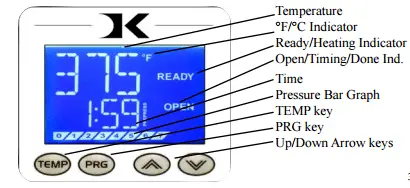
Image from the Geo Knight DK3 Digital Mug Press owners manual
The display on this heat press shows the:
- Time
- Temperature (150℉ to 400℉)
- Pressure bar graph (0 least resistance to 9 most resistance)
- Heating and timing indicators
You are able to set (and save) up to 70 preset functions for the different wraps and substrates you will be using.
When you turn the machine on, the temperature reading will show 150℉ until it rises higher than that. Most items you press in this machine will require a setting of between 350℉ and 400℉.
The following video clearly displays and demonstrates how to use the Geo Knight digital control panels.
DK3 Mug Press Accessories
What else do you need in order to use the DK3 mug press?
- A designated sublimation printer like the SawGrass SG800
- Sublimation ink (the SawGrass comes with sublimation ink)
- Transfer paper to print your design onto (the SawGrass comes with transfer paper)
- Heat transfer tape to hold your transfer in place
- Ceramic sublimation mugs
- Heat resistant gloves for removing mugs
DK3 Warranty & Where To Buy
This machine comes with a:
- 3 year, 3000 mug warranty on the heat platen
- 3 year warranty on the digital control panel
- 1 year warranty on the entire press
Along with these warranties, it also comes with free lifetime technical support.
If it’s a mug press you want, and this one is not out of your budget, then they don’t come much better than the DK3. It is a strong and high quality press built by a very reputable company with a long history of excellence in this industry.
You can buy the Geo Knight DK3 from Heat Press Nation (recommended), or this Top Rated Seller on Ebay. At the time of writing they have 100% positive feedback with almost 20,000 items sold.
Geo Knight Mug Press Instructions
Thanks for reading this post! Have you tried out this mug press? Let us know what you thought of it in the comments below!
(Please note: This post contains affiliate links. Read our full disclosure policy here.)




![Glowforge Plus 3D Laser Printer Review [2025]](https://www.howtoheatpress.com/wp-content/uploads/bfi_thumb/glowforge-review-3aoc63sq0ugu7n2dy4olqi.jpg)