Adobe Illustrator Vs Photoshop
Adobe Illustrator Vs Photoshop: which should you be using?
Photoshop and Illustrator are two of the most popular graphics editing applications available today.
Artists use both programs to create beautiful and moving artwork, as well as technical graphic artistry, such as logos and vector art. But if you are new or have never used one of the programs before, it may seem like there isn’t a huge difference between them.
However, Illustrator is a totally different program than Photoshop, and while they are both used to manipulate images, Photoshop is far better for certain types of design, particularly for photo editing. And Illustrator must be used in certain applications due to its vector imaging.
Adobe Illustrator Vs Photoshop
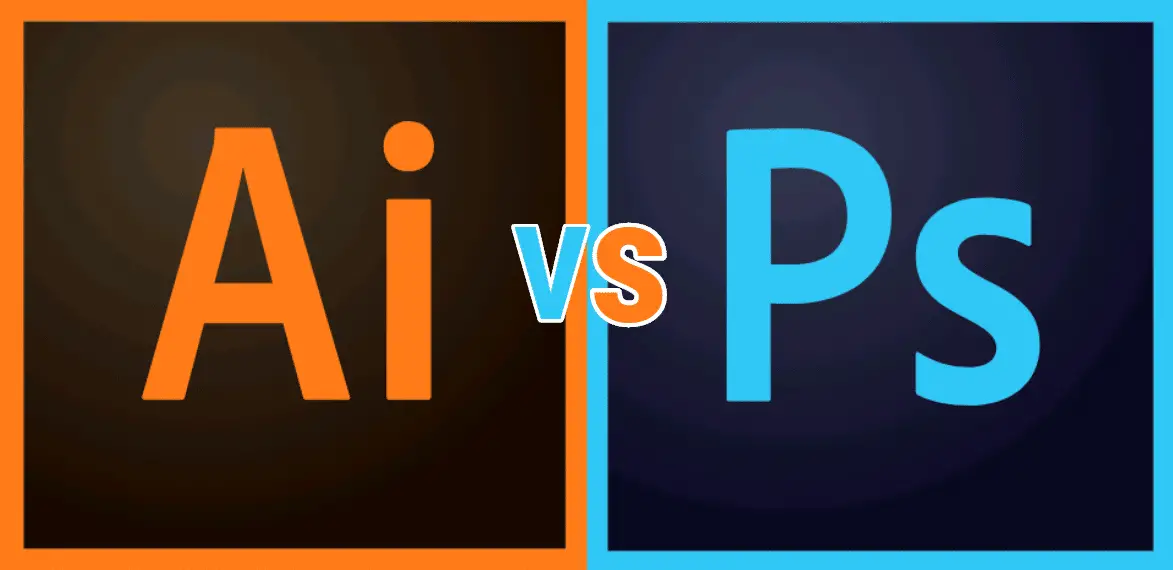
So when should you use Adobe Illustrator, and when should you use Photoshop?
This guide discusses each in detail, including features, who uses what program, and what each application is best for: graphic artistry, digital design, drawing, t shirt design software, or something else?
Let’s find out which program is best for what types of design applications.
Adobe Illustrator
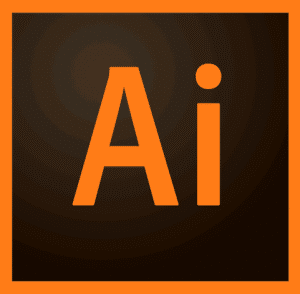
Adobe Illustrator is the vector image creation tool.
This means that almost anything you create in Illustrator can be scaled to a teeny tiny icon or it can be blown up to a humongous billboard, and the quality never diminishes. Designs created within Illustrator will always look the same whether they are on a vehicle wrap or business card due to the way that designs are created within the program.
The following illustration demonstrates the difference between raster and vector images. As a raster image is blown up, it becomes pixelated. When a vector graphic is resized, it stays the same.
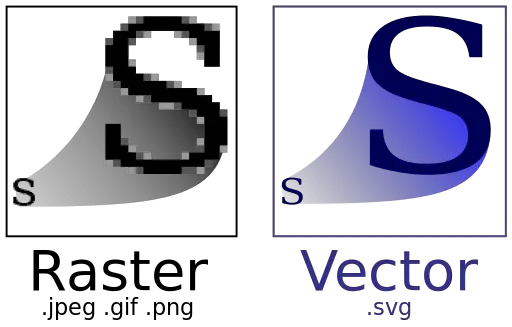
Source: What are SVG files?
One of the main uses for Illustrator is to create vector art. Logos are one of the most common designs requested from digital designers today. These are almost always 100% created and completed in Illustrator (at least, that’s what more experienced, professional designers use).
In addition, when you think of print designs, you should only use Illustrator to create layouts and design elements, and you can post images from Photoshop within your layout to retain their shape and quality.
Illustrator also works differently than Photoshop. The tools are more sensitive to pressure, and it’s fun to experiment with all of the different drawing pen tools and shapes within the program.
What is Illustrator Good For?

While Illustrator is a powerful tool just like Photoshop, there are some limitations within the program that you won’t like if you are just looking to simply edit a photo. This application is for more precise drawing, or for when you want to be able to scale artwork later for different sizes.
It is good for:
- logos, icons, & vectors
- print layouts
- creating typography
Ai For Logos, Icons, and Vectors

Illustrator is THE vector-imaging program.
When you have to create a logo or icon, you’ll use Adobe Illustrator to create those shapes and lines that can easily be scaled to any dimensions without losing DPI.
You can blow up a logo to any size by creating an SVG, for example. If you need to create an image, symbol, shape, or other design that has to be scaled to multiple sizes, you’ll need to know how to do it in Illustrator.
Ai For Print Layouts

Print isn’t dead, and if you’re trying to create a layout for a magazine, then you’ll want to use Illustrator to create those layouts for flyers, notecards, business cards, and posters. The vector tools allow you to create and easily adjust visually stunning headlines that can be combined with raster images later.
Ai For Creating Typography
There’s no better application than for creating typography than Illustrator.
With the typesetting features, you can create and edit all types of text. You can create fully editable cursive handwriting or just build fonts that are unique based off of your favorite symbols from movies.
It’s your own imagination limiting you to what types of fonts you can create within the program.
What Illustrator Isn’t Good For
Let’s say you are trying to edit an image for social media or a web page, and you just want to add some color and text. The best application for this would be Photoshop. If you simply need to edit and transform an image, Photoshop will work better because it is the raster image editing program. You can use it for composition and layering quite easily.
Illustrator only has a few tools that allow you to edit an image quickly and easily. You also can make more adjustments to brightness, color, tone, and contrast within Photoshop.
If you are creating multi-page PDFs or other documents, then you’ll likely want to use InDesign (free trial here) since Illustrator is more of a one-page art-board. You won’t get the same text layout and master page design for print applications with Illustrator.

| Adobe Illustrator |
| View Latest Price |

| Adobe Photoshop |
| View Latest Price |

| Adobe Creative Cloud |
| View Latest Price |
Adobe Photoshop

When should you use Photoshop?
This one is actually pretty easy to tell because of the name… Adobe Photoshop is best for editing photos.
The application was first created to edit, retouch, and create all types of raster images. While the program has evolved way beyond that now and many artists use it to create digital sketches, most artists and designers still use it to transform and edit photos with different lighting, colors, and effects.

For graphic design, Adobe Photoshop is a must. It’s a powerful application that can create and enhance any kind of image. You can set up layers to add multiple effects and overlay them with just a couple of clicks. There are more adjustment tools and options within Photoshop that make it easy to create almost any image.
However, there are some things about Photoshop that don’t make it the best option for certain types of design, particularly when you are creating something for high resolution or print.
What is Photoshop Good For?
If you are having trouble deciding what program to use for your project, here are a few tasks that Photoshop will always work for:
Retouching Photos

Do you need to adjust a photo’s tone and color?
Perhaps, you want to adjust some flyaway hair or edit out something from a photo. You may want to easily create layers and digitally enhance a photo so that it’s flawless.
Photoshop is the best application for adjusting a photo so that it shines. There’s no better tool to do this due to all of the effects, from smudging to touch pressure painting with a digital Wacom tablet, than with Adobe Photoshop.
Digital Artwork Adjustments
Are you a designer who needs to edit artwork for print or digital?
You can use Photoshop to fix shadows, adjust textures, and fix imperfections in quick time. The program was made to make these adjustments using the liquify tool or the myriad of paint brushes available.
Resizing and Adding Simple Text
Need to create a quick image for social media?
Adobe Photoshop can be used to quickly open an image and resize it the specifications you need, and you can add messaging to any photo. It works easily to create banner ads, email graphics, social media images, and similar graphic designs.
Web Design Wireframes and Mockups
When you create a web design mock-up, you will likely have several layers to make it easy to move different pieces of the UI around.
Photoshop makes easy work of this because it’s a pixel-based graphic editing program. You’ll be able to layer each part of the UI, and you’ll know that the design is sized appropriately for any screen size.
New Video Editing Features
You can also cut and edit small video clips within Photoshop now. This means that you can add graphics, animations, filters, text, and other effects to video clips easily.
What Photoshop Isn’t Good For

There are times when you know that you’ll need to use Illustrator.
For example, when you are creating a logo, Photoshop won’t be the best solution because logos must have the highest resolution and need to be resized. When you have to blow up a logo 10 times the original size, you want it to be a vector that can easily change resolution without losing quality.
For those types of projects, Illustrator is the best option. There are some workarounds within Photoshop, but in general, designers will only use Illustrator when they have to create an image that needs to be resized to a higher resolution without becoming pixelated or blurry.
In addition, you may not want to use Photoshop when you have to layout pages with lots of text and need specific measurements for copy, it’s probably best to use a program like Adobe InDesign.
Photoshop doesn’t have the same grid formats and text editing features as InDesign, making it a lesser program to work with if you are trying to create a print or digital piece with lots of text.
Which is Easier – Adobe Illustrator VS Photoshop
Still wondering which is better Illustrator or Photoshop?
We typically think that Photoshop is the better image editing program for anything that doesn’t require an image to be resized without losing detail. If you are creating scaleable shapes and print designs, then Illustrator will offer the best quality overall.

| Adobe Illustrator |
| View Latest Price |

| Adobe Photoshop |
| View Latest Price |

| Adobe Creative Cloud |
| View Latest Price |
Check out these other posts in the series:
(Please note: This post contains affiliate links. Read our full disclosure policy here.)

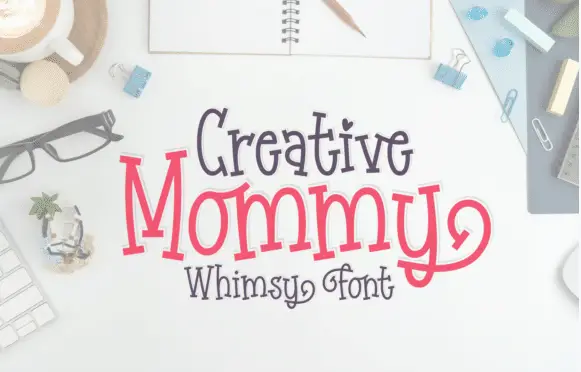



Hello There. I found your blog the use of msn. That is a very smartly written article.
I will be sure to bookmark it and come back
to read extra of your helpful info. Thanks for the post.
I’ll definitely comeback.
So glad you found it helpful!
The answer is so easy: just get Creative Cloud. If you need one of these apps you need them both. It’s silly to only get one.
Yes, totally agree. Most of the time this is going to make the most sense. If someone was on a super limited budget, the one most suited to their needs would be better than nothing though!