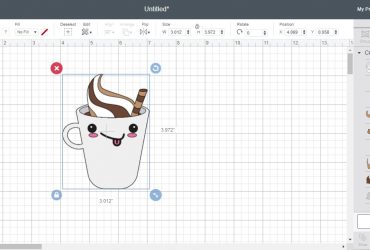Indesign Vs Illustrator: Which Should You Use?
Adobe Illustrator Vs InDesign: which is best for your task?
Whether you want to create interesting typography or set up print layouts, both InDesign and Illustrator share many of the same features.
However, as Adobe applications (25% off until December 3, 2020), they are designed for completely different tasks. For example, Illustrator works best for creating vector graphics – something you wouldn’t use InDesign for.
Let’s take a look at both Ai & Id, and find out exactly who should use which for what!
Illustrator Vs InDesign
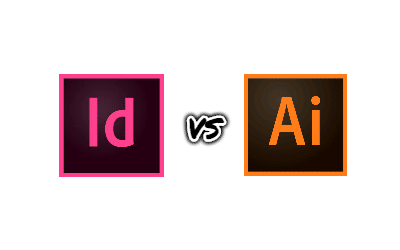
Adobe has created a collection of apps that are incredibly powerful in the design world.
Knowing how to use InDesign and Illustrator together offers invaluable knowledge for a professional designer who wants to get ahead at any agency or other creative department.
Before going into detailed pros and cons, it’s best to understand what defines each of these applications in the design world.
What Is InDesign?
Adobe InDesign is a desktop publishing tool from Adobe that allows you to create print projects in rapid time.
In InDesign, you can create and modify:
- newspapers
- magazines
- marketing flyers
- brochures
- books
Projects can be exported in print or digital formats, but InDesign was primarily created for CMYK print applications. Graphic designers, publishers, marketers, and artists use InDesign mainly for multi-page creative layouts.
What Is Illustrator?
Adobe Illustrator is used mainly to create vector graphics and SVG files.
In the design world, Illustrator is king. While Adobe developed it to be used alongside its other graphics-driven program Photoshop, Illustrator is the one tool that can do a ton of tasks.
It can be used to create:
- logos
- business cards
- social media graphics
- post templates
- flyers
- postcards
- and other print materials
In addition, whenever you need to create something with high resolution or flexible resolution, you would likely use Illustrator, as vectors retain their quality.
When deciding between Illustrator vs InDesign, it’s best to think of the result first.
Do you need to design something from scratch, such as a logo or graphic? Are you trying to create layouts for print applications or PDFs? What about creating screen print designs for t-shirts?
InDesign Pros & Cons
Here are some of the pros and cons of Adobe InDesign.
InDesign Pros
- Works best for laying out print articles, such as a multi-page newspaper or magazine
- Best for CMYK print projects
- Has the best tools for laying out and formatting text with images
InDesign Cons
- Doesn’t work as an image editor
- Lacks the same tools to create vectors or high resolution designs
Here are some other things to think about before deciding which application is best for you.
InDesign Vs Illustrator: Print or Digital?
With a print project, you are looking to create something that can be physically printed on media, such as flyers, newspapers, or t-shirts. Digital projects are likely to be viewed only on a screen, which requires them to need high resolution.
In almost all cases where you are creating a print layout, especially with multiple pages, it would be easier to use InDesign.
You can create multi-page layouts in Illustrator, but InDesign has snap-to grids and other formatting tools that make it easier to lay out text and images in traditional print formats.
Some good Indesign courses and tutorials:
- Adobe InDesign for Beginners here
- Adobe InDesign CC – Essentials Training Course here
- InDesign CC – Advanced Training here
When Illustrator Is Better than InDesign
If you are designing a logo or other vector graphic from scratch, you always will use Illustrator.
InDesign isn’t a tool for creating shapes, although you may be able to edit them and resize them with certain tools in the program. It’s simply not the same robust features as with Illustrator.

| Adobe Illustrator |
| View Latest Price |

| Adobe Photoshop |
| View Latest Price |

| Adobe Creative Cloud |
| View Latest Price |
Check out these other posts in the series:
(Please note: This post contains affiliate links. Read our full disclosure policy here.)