Siser Easy Subli Review: Sublimation On Cotton & Dark Shirts
Siser Easy Subli – is it the right choice for your business?
Siser EasySubli is a fresh new way to do sublimation transfers from Siser and SawGrass. Siser has reformulated their inks to work best with their printable EasySubli HTV, and the new SawGrass printers. Here’s what you need to know!
Siser EasySubli

What is Siser Easy Subli?
Siser Easy Subli is a sublimation system for shirt decoration and hard substrates. Designed in partnership with SawGrass Printers, EasySubli inks create vibrant and crisp transfers.
What’s different about EasySubli?
- Applies at a lower temperature to sublimation transfers
- Pressed for a shorter period of time
- Easy Subli inks compatible with regular sublimation paper
The HTV sheets are flat and soft, creating sublimation transfers that can be pressed onto a range of colored clothing and substrates. The product can be used with Cricut, Silhouette, Graphtec, and other contour cutting machines.
- For use with SG500 or SG1000
- Apply with heat press, EasyPress, or iron
- Apply to color or cotton tees
- Warm peel vinyl
- Bright, consistent color
- Black, Cyan, Magenta, Yellow inks
- Compatible with shirt design software
- Support and warranty
- High stability
- Great bundles available
The EasySubli Range
Here are the different products in the Siser EasySubli Range.
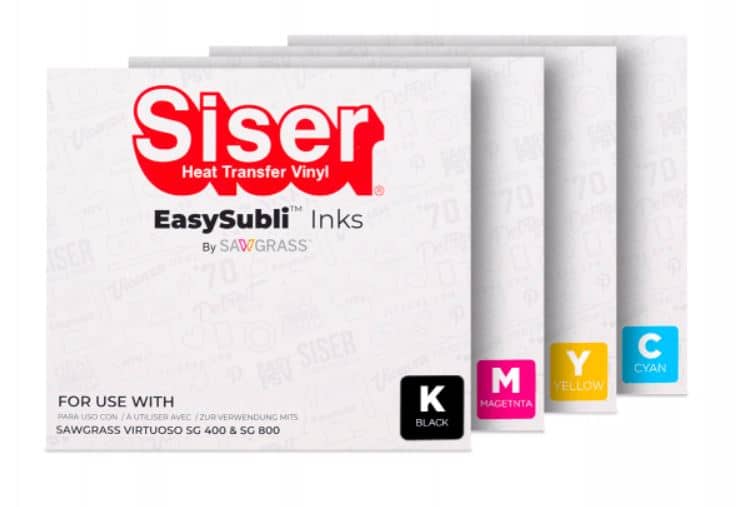
EasySubli Inks are specially formulated for use with SawGrass printers & Siser Subli HTV. It can be used with regular sublimation transfer paper. It has long lasting color vibrancy on both soft and hard blanks. Purchased in 31ml cartridges.
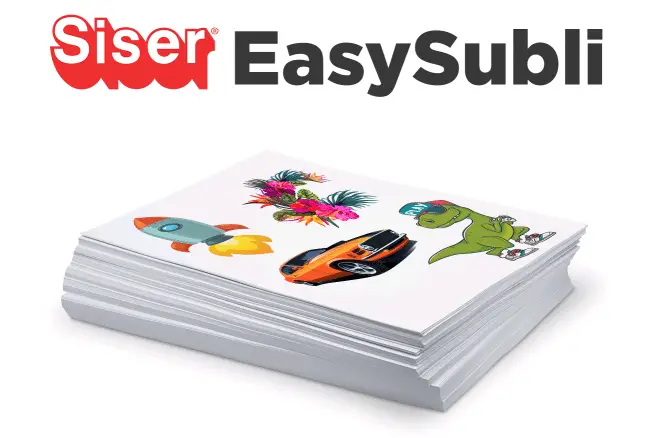
The EasySubli HTV is available in packs of various sizes, including 5, 10, 15, 25, or 50 packs. Different sized sheets for the printer you have (SG400, SG800, SG500, or SG1000). Feels great, looks great, and has very good reviews.
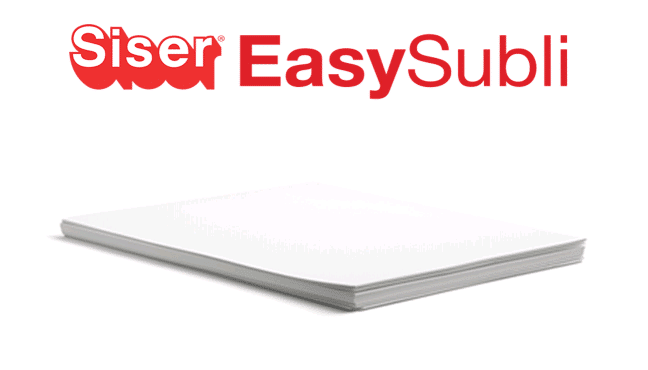
You are also able to pick up rolls of Siser EasySubli HTV and mask. Buy a huge 50 yard roll over at HTW, or pick it up by the yard at discounted rates on ProWorld.
Sublimation On Cotton

Can you do sublimation on dark shirts?
Regular sublimation transfers must be applied to white polyester garments or poly coated hard substrates. The great thing about Siser Easy Subli is that it allows you to do sublimation on cotton and colors.
It’s made to be applied to light and dark cotton or poly shirts, cotton/poly blends, even fleece!
Pros:
- Sublimate onto cotton, poly blends, colored polyester
- Feels soft to the touch
- Low application time and temperature
- Multiple vibrant colors without layering
- Siser engineered
- Quality inks
- Easy to work with
- Compatible with SawGrass printers
- Use EasySubli sheets with regular sublimation ink
Cons:
- Unknown how the inks will work with other sub printers
- Transfer sits on top of garment
Low Temp Sublimation Transfers
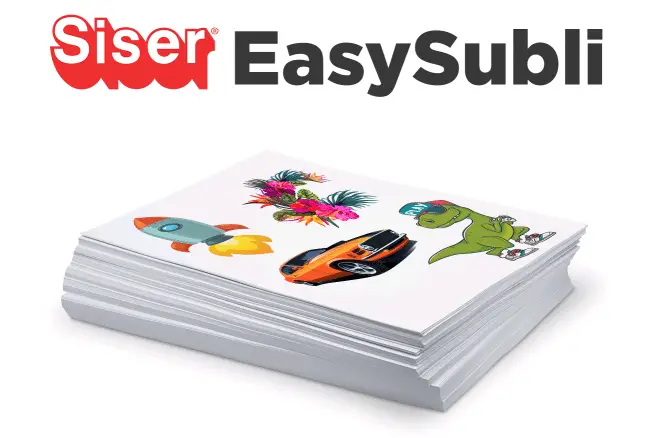
Regular sublimation also needs to be applied at high temperatures for longer time periods (for example, 400°F for 45 seconds). Siser Easy Subli has a much shorter press and heat time of 310°F for 15 seconds (on a shirt).
Usually, pressing sublimation transfers at 400°F really affects the garment that you are transferring onto. It is an extremely high temperature that can damage garments and other substrates.
That’s why it can’t be understated what an innovation being able to press sublimation transfers at 310°F is… your garments will thank you for it!
Regular transfers are generally pressed for 30 seconds, while Easy Subli transfers only need 15 seconds!
This is good because, again, your garments are not under heat and pressure for an excessive amount of time, possibly damaging them. But, perhaps even better, you’re saving tons of time doing transfers in half the usual time!
How To Use Siser Easy Subli
The best way to learn and understand how to use Siser Easy Subli is to watch the process. Check out these demonstrations and tutorials for the full low down.
First up, Joe from Siser gives us:
- an overview of Easy Subli
- how to use Easy Subli with Silhouette Cameo
- a bunch of Easy Subli project examples (fleece, 50/50 blends, 100% cotton…)
In this next video, HPN have compared Siser Easy Subli ink with SawGrass Sublijet ink. You can see the difference on a range of substrates (caps, t-shirts, aluminum photo panel, 100% poly tees, etc.).
The results demonstrate that SawGrass Sublijet ink is better on all the usual sublimation blanks, but, of course, Siser Easy Subli is best on cotton and dark fabrics.
The Easy Subli Inks have been formulated especially for printing on Siser Easy Subli HTV, and that is where you get the best results. It’s a bonus that they can also be used for traditional sublimation.
Siser Sublimation Bundles

Are you ready to try Siser Easy Subli?
Swing Design have some great bundles, or alternatively we recommend Heat Press Nation’s Complete EasySubli Kit. With this sublimation bundle you are getting a ton of value and everything you need to get started with Siser EasySubli.
Please leave any comments or questions down below, or head on over to HPN and ask away in the chat box on their site.
(Please note: This post contains affiliate links. Read our full disclosure policy here.)




I haven’t been able to get my easy subli paper to feed into my printer. I am using an epson eco tank. It does not pull the sheet in enough to catch and print. therefor I have been cutting a blank of my design, printing on sublimation paper and laying it onto my shirt. The problem I have is when using a black shirt the easi subli is too thin and the design gets faint as the black in the shirt is visible through the easy subli. I was pressing the baser at 375 for 20 sec and then placing my sublimation paper on top and pressing again for 60 seconds. is there a better way. would love to be able to use with my printer but for now this is how I have to do it.
Hey Carolyn, that extra step is unfortunate but kudos to you for adapting. It sounds like the printer not loading is one issue and the textile showing through is another. Because some sublimation papers feed better than others, so you could consider trying a different brand from the Easy Subli which could solve both problems. I’d suggest giving Forever Subli-Flex 202 a try as it’s great on light and dark fabrics. Hope that helps! (Sorry for the long delay in our response time too!) Cheers!
do you have a video on how to do it with a cricut??????
Hi Elizabeth – with sublimation you’re printing onto transfer paper and then using a heat press to adhere the design on your blank. Are you wondering about cutting out designs that have been printed with sublimation ink on a Cricut? This tutorial may help.
How does the EasySubli ink work directly on 100% light polyester? Is it as vibrant as the normal Subli HD ink?
I’d say the color vibrancy is comparable. I’m assuming with you’d be using regular sublimation paper on the light background and polyester blank instead of HTV. Let me know what you think if you give it a try!
What does it feel like after you but it on a shirt??? Is it thick, can you feel it, or does it sound like paper when you maneuver the design on the shirt around after it’s pressed. Looking at buying an easy subli printer but would like my question answered first
Hi Jesscia, sorry for the late reply. EasySubli is bascially just HTV, so it feels very similar to Siser EasyWeed if you’re familiar with it? It’s not like regular heat transfer paper, but has more give and flex. It’s not that thick. Just think Siser EasyWeed!
Can you use it on neoprene?
Yes from what we hear this is possible.
How can I cut on Cricut once I have printed from SG400?
Hi an add on to Ed Welsh question. Unfortunatelyi dont have sawgrass but i do have a sub printer. Is there a general print set-up to go off by atleast to the right direction even if its at the first step. Example…what type of paper do choose that would be closely match the easysubli. thanks
I currently use a Sawgrass 800 with Subli Jet Inks. Can I change over to EasySubli Inks?
Hi Mary, it’s not recommended to change inks with a SawGrass Printer. You can flush out the previous inks from the systems, and then switch, but doing this voids the warranty on your printer. Flushing the system will also waste 25% of the ink. It’s best to get a new printer (perhaps the cheaper SG400?) and have that dedicated to EasySubli Inks.
Is there a video on how to use with a cricut machine? I’ve just seen with a cameo.
Hi Nikki, I haven’t come across any videos on using Siser EasySubli with Cricut yet, but you would basically just use the same features and method as you would with the Silhouette.
Nikki,
Its super easy to use on a cricut. If you have a Maker or Air 2 you just make sure to create a cut file of your design and then when you go to print make sure you have the bleed function turned on. Then after printing, LET IT DRY or you will get roller marks on your print. Once it dries, use the cut on your machine and if you detached pieces make sure to use the mask to apply to your garment.
Good advice, thanks Rob.
What setting should I put Cricut to cut. It’s not working with any setting
Easysubli for Cricut
Can anyone tell me what setting I. Use to cut on Cricut Maker I’ve tried everything!
How long does it take for ink to dry? I’m using Cricut Explorer Air2 to print using sublijet HD ink on my SG800 printer. Ink is still a little wet after 24 hours!
I wish I’m have a hard time with the cut settings.
Would be good to know if easy subli ink can be used in other printers. And can you use regular sublimation ink on easy subli heat transfer vinyl?
Hi Ed yes I believe they are still testing to see which printers will work with Subli Ink. At least the SG400 & SG800 are good sublimation printers! I will have to look into whether or not you can use easysubli ink on regular transfer paper.