Tips For Solving Cricut Design Space Problems – Get Back To Designing!
Are you having Cricut Design Space problems?
Is it loading slowly, freezing altogether, crashing, or not opening at all? It’s so frustrating when this happens, because you just want to get on with your project, right?
I know how it feels, and in this post I’m going to give you a few tips on what to do about these Design Space problems.
How To Fix Cricut Design Space Problems
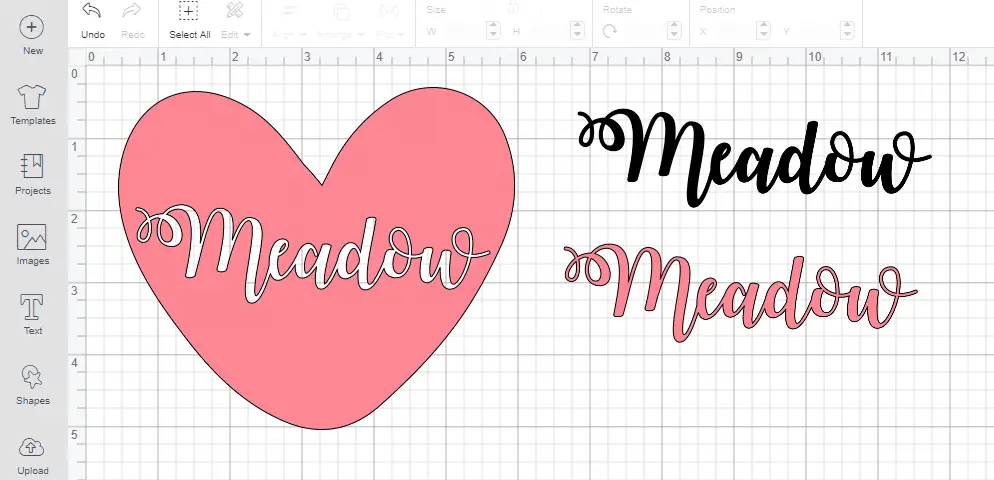
For the most part, Design Space is a very good software. Yes, there are a few more features we’d like to see added (was great to get a curved text feature recently), but on the whole it works well for most projects.
The biggest problem is crashing, slow loading, freezing, or not opening. Let’s take a look at what you might be able to do to fix these issues.
1. Slow Internet Connection
The main cause of problems with Design Space is a slow internet connection. The program requires good and consistent upload and download speeds. An inconsistent connection with dips and spikes may also cause problems for the software. You’ll likely get a more consistent connection if your device is closer to your modem.
Sites like YouTube require good download speeds and you can get away with a slower upload speed. But Cricut Design Space requires both download and upload speeds to be good, as you are constantly sending and receiving information as you work on your design.
Run A Speed Test
Run an internet speed test with a service like Ookla.
Cricut specifies the following requirements for Design Space to run well:
- Broadband connection
- Minimum 2 – 3 Mbps Download
- Minimum 1 – 2 Mbps Upload
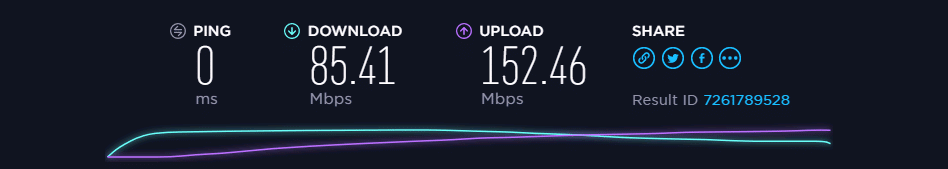
Here are my results – amazing upload speed!
If your results are very low, and you think that is causing or contributing to your problems, call your internet service provider.
It might be that you need a new modem to provide the required speeds. That was my problem a year or two ago. A new modem totally solved my problems – it’s just a pain having to wait a few days!
2. Your Computer
If it’s not your internet speed, the problem may be the computer, tablet, or mobile device that you are using. There are recommended minimum requirements for Design Space to run well. Here are the basics:
Windows Computers
Your Windows computer will need to:
- be running on Windows 8 or later
- have Intel Core series or AMD processor – mine has AMD and runs great
- have 4GB of Ram
- at least 50MB of free disk space – the more the better
- have a free USB port or bluetooth connection
Apple Computers
Your Mac computer will need the following for Design Space to work:
- the Mac OS X 10.12 or something more recent
- a CPU of 1.83 GHz
- have 4GB Ram
- have 50MB free space
- an available USB port or bluetooth capabilities
To learn more about the requirements for different devices, read more here.

Check out this Cricut Slice Tool tutorial
Background Programs
Another issue may be too many background programs running while you are trying to use Design Space.
Are you simultaneously watching Netflix, chatting on Facebook, Skyping your mom, downloading the last season of Fixer Upper, uploading your latest Vlog to YouTube, all while trying to design a tee in Design Space? Well, besides deserving a medal for being able to accomplish so much at once, you’ll need to close a few programs to get DS going smoothly.
But in all seriousness, it might be the problem, even if you’re not doing all that. Sometimes just closing the things you’re not using will speed things up.
Other Things That Might Help
Here are a few other things you might like to test out or complete:
- clearing your cache and history
- check what your anti-virus software is doing and update if necessary
- update drivers (for Windows)
- defragment your hard drive
- run a malware check
These tests will help speed your computer up or may solve the problem all together.
3. Your Browser
Another possible cause of your Design Space problems could be your browser.
Cricut specifies you need to be using the latest version of any particular browser. Whether you use Chrome, Mozilla, Firefox, or Edge, ensure it is up to date.
If one browser is not working, check if it works in another. Sometimes, for reasons unknown, this can solve the problem.
4. Call Cricut
When all else fails, you may need to give Cricut customer care a call to discuss your particular problem.
I know there are going to be plenty of problems that remain unaddressed here, so please leave a comment with what your struggle is and someone else might be able to help you!
(Please note: This post contains affiliate links. Read our full disclosure policy here.)





I have a cricket maker air 2. I have not have many issues till now. I have started using print then cut. everything works just fine up until I go to print. when I get to the print section I choose to add say 10 stickers to my print, it will get me out and take me back to the canvas
Sounds rough, Lora! I’d try uninstalling your Design Space and then reinstalling it again. If all else fails I’d give Cricut customer service a ring!
I am getting a message “Cricut failed to load” I have rebooted, uninstalled, cleared cache, cleared dns, called cricut…everything that was suggested to me. About ready to go buy a silhouette! Customer care sent me a beta version which also did not work. It worked one friday and when I turned on the computer saturday it would not load. Now we are up to tuesday. I NEED HELP!
i had over 4,000 images and they just disappeared. when i upload an svg it shows up but will only show 12 and when i hit view all it says 0 images. is there a way to get them back. called customer care and was holding for over an hour and gave up
Hi there, that sounds like a real nightmare, I’m sorry! Do the images show up in your ‘uploads’ by chance and not in the ‘images’? I can’t access images I have uploaded to DS in the ‘images’ spot but they are there when I click on the ‘upload’ tab on the left-hand side of Design Space. Hope that helps!
Hi I have just received a cricut explore 3 for my birthday and have gone through the setup stage but when I get to do cut the design at the end of the setup the machine is not cutting the design on the vinyl. Can anyone advise me please?
Congrats on the new Cricut Explore 3, Charleen! That’s exciting. I’m not sure why it wouldn’t be cutting the vinyl. I’d make sure the blade is installed correctly and isn’t too shallow and that you’ve selected the proper material setting for the cut. One other thing could be making sure the vinyl is the correct side up on the mat. Hope you figure it out soon and that you’re on to fun creations!
I logged off my design space on my iPhone and relogged in and all my files I upoladed are gone
That sounds super frustrating, Ashley, I’m sorry! Did you try logging in from your computer to see if they’re still there? Sometimes an app update can cause temporary problems. You can always call Cricut to see if they’ve got any advice for you.
Has anyone else had the issue of not being able to save anything, gets the red banner saying Projects Not Retrieved, can’t even click the create button in the create new collection area? I am new at this, but this is not supposed to happen I am sure… Super frustrated because cricut customer care isn’t open until monday. I have made sure Chrome is up to date, uninstalled and reinstalled design space, cleared history and cache, did the command prompt admin thing, task manager, and nothing is working at all.
Hey there Julia – that sounds so frustrating! I’d say you’ve done everything you could and it’s time to just wait it out until you can contact Cricut customer service. If you happen to have another device such as a phone or tablet you can try creating and saving your work in there, sometimes that works when the computer DS is glitching. Good luck!
I left a comment yesterday regarding an issue with Design Space but have not received any reply. I cannot cut anything on my Cricut because it keeps stating, ” Please turn on your Cricut but it is already on. I need help because I have orders that need to get done. Please help!!
I’m so sorry for not getting a response to you sooner, Sharon! I hope you’ve been able to sort it out by now. One workaround I’ve found is using Design Space on my phone or iPad when it’s not working on my computer. It’s not ideal especially if you have a lot of projects to get done but it can really make a difference when you’re in a time crunch!
I am having problems with Design Space. Every time I try to make something, it keeps telling me to turn on my explorer 3. I was find until they did a maintenance update. I have tried reloading design space, rebooting my computer several times, shutting off Cricut and turning on and reloading design space setup. Nothing works. Please help!
This sounds so frustrating, Sharon! I know that I’ve had some issues in the past when there has been a maintenance update. In this case, I’d suggest you get on the phone with Cricut. They are usually very helpful! Hold times can be lengthy so make sure you call when you’ve got time to wait around.
I cannot get my images to layer correctly. I have an image that I constantly hit send to back, or rearrange it on the layers tab and it will not go to the back. It will say its in the back but it is still in front of everything. I have tried deleting it and reinserting it, but nothing seems to work.
Wow, that sounds irritating, Bailey! I don’t know if this would work but you could move the layer that’s supposed to be in the back away from the other layers and then try to move each one on top to rebuild your image. Also, remember that the layers in Design Space don’t matter once you get to cutting – you’ll be in charge of the colors and making sure you layer them correctly when putting together your project. Hope it gets resolved soon, you can always call Cricut and they’ll help over the phone and can even screen share to help you out.
When i go to us the Text feature it wont let me i have the lastest version of both design space and my computer is up to date as well what do i need to do to fix this problem
Hi Cindy – I’ve actually run into this exact problem. None of my downloaded (system) fonts would show up in Design Space. I contacted Cricut’s customer service last week and unfortunately, they didn’t have a solution, just to wait until the next update. They said it’s affecting a handful of both Mac and PC users. I found that Design Space on my phone was still allowing me to add fonts so I used that to get around the issue. I know that’s not really the answer you were hoping for – hopefully this will be fixed soon!
My DS is completely white I am having a hard time accessing it! I have installed it and deleted it so many times, can anyone help me?
It’s so frustrating when that happens, Brianda! Design Space can be trouble. It sounds like you’ve done what you can on your end. It looks like Cricut is aware of the problem as they specifically linked to how to troubleshoot if you’re having a blank white screen. If that doesn’t work I’d suggest you call Cricut customer support at 877-727-4288. Usually, if you call on a weekday during the day the wait time isn’t too long. They can walk you through things to do and you can even allow someone to remotely access your computer to help (if you’re comfortable with that) if you talk to an agent who can use Go To Assist, ask for this specifically if you want them to literally get in your computer to help.
Cannot sign into DS on my maker. Keeps telling me it is INVALID and my password is right. I try the forgot password and no response from that.
Hi Susan, from the sounds of it many folks are struggling with Design Space at the moment. Cricut just announced major DS updates and that could be part of the issue. Here’s more about what they’re updating in Design Space, I hope your account is back to working normally ASAP!
Until recently I’ve had no problems with cricket whatsoever but the past two days each time I try to open the application it says that the app has either stopped working or it’s considered a forced to stop and it prompts me to send feedback I’ve cleared out any unnecessary junk files I don’t use any other applications while I’m using my cricket and I’ve uninstalled it and installed it several times to no avail. Can someone please help
Hi Michele, that sounds super frustrating! Right now it seems Cricut is making major updates to Design Space and that could be what’s causing the trouble. Fortunately, these updates will add better features such as creating an offset in DS. Here’s more about the latest Cricut Design Space update.
I am new to Cricut and I have a project that has items I welded then hid and saved and closed the file. Now when I open it they don’t show on the screen or in the layers window. How do I get them back?
Hi Dianna – sorry you’ve lost some important bits of the project! Here’s some info from Cricut about things that become hidden. Hope that helps!
Just bought new cimputer with 16gb and have great internet cinnection. Still having the issue with hitting make it and waiting, waiting, and waiting some more. Sometimes my project doesnt load at all. When it does it takes forever but i do notice that after 8pm, it definately gets worse where I can open nothing st times. Do frustrating.
Hey Janet, that sounds so frustrating! It does sound like an issue with the Design Space application, not your computer, internet, or cutting machine. I’d try uninstalling it and then loading Design Space again to see if it helps. Cricut does make frequent updates so making sure they’re all installed could help too! Hope it gets sorted out, nothing worse than getting to the ‘make it’ stage and having to wait.
Can open design space but when I try to make something it doesn’t do anything. I appriciate it take some time to upload but sitting for hours at a time is ridiculous and shouldnt be this difficult
That sounds awful, so sorry you’re having such trouble! I find that if design space hasn’t done what I’ve asked in a minute or so it’s time to shut it down and restart. Typically that solves the issue for me but you could also consider looking for an update. Hope that helps!
When I load a project it won’t do anything when I press the make it button. Im using the explore air 2
Hey Anna, that’s frustrating and I’m sorry you’re having trouble. I’d recommend saving your projects, shutting everything down, and trying again. Occasionally there’s just some silly glitch that will be resolved when the application, computer, and machine have been restarted. Good luck!
Hi im having trouble adding my cricut heat press to my design space, it says its open on another window, and it asks me to close it however I have no other window open, please help.
Hey Viviana – I’ve actually had that exact same problem. Unfortunately I don’t have great advice as I just went ahead and used my Easy Press 2 without registering it. I’d contact Cricut via email (their call wait times are pretty bad right now). Good luck!
I cannot log in to Design Space. It has been nearly a week. I put in my ID and the password I have recorded, and it says Unsuccessful Sign In. I tried to change the password, but if i don’t know the current password, I couldn’t change it. I’m paying monthly for this right now, I emailed Cricut and the automatic response said it could be up to a week before I get a response. It has been 6 days. Can anyone help? I have rebooted my iPad, I have uninstalled and reinstalled Design Space.
Hey Karen, that sounds really frustrating. I’m sorry! What happens when you click the ‘Forgot?’ button underneath where you normally enter your password in Design Space? It should take you to a page where you just need to know your email for DS and then it’ll send you a link to reset your password. Hope that helps!
Make It button doesn’t do anything. I have managed to make a total of two cards. Now, regardless of which pre-designed card I choose, nothing happens when I push the Make It button. I’m paying $10/month to access everything. During this problem, I was able to print using the smart vinyl without a problem so why can’t I print a card? This is the main reason for getting this. I sent Cricut an e-mail on June 28. Nothing. Live chat is not available. They claim hold times are in excess of two hours. Trying to cancel my subscription and it’s not recognizing my password. Tried to change the password and it doesn’t recognize my e-mail. But they don’t have a problem taking my $10! Not acceptable!
That sounds super frustrating, Brenda! I’m sorry. I’ve had some trouble with cards as well. Sometimes I have better luck cutting from my phone than my computer. I assume you have the Joy – if so and you also have an iPhone or iPad there’s a new app just for the Joy that’s been easy to use for me. Hope you can get it all resolved soon!
Has anyone ever figured out an issue to previously linked cartridges not showing up for use?
This is a badly written article that puts the blame on the end user. The software is poorly designed and slow. I have very fast internet 200up/100down, a new i7 quad core 16gb ram pc, with no other software running at the same time on my computer and it is still slow as Christmas! It uses us resources like I’ve never seen before. Unbelievable they have such bad software and shame on you for writing an article that blame the reader!
Thanks James – this post is definitely due an update as it is 2 or 3 years old – but appreciate the criticism nonetheless. Totally agree that it’s shockingly slow at times – you should watch this video we uploaded a while back where there are a few comments about it!
Just updated to new desktop version. None of the cartridges I linked in the old version are showing up, either in my list of cartridges or anywhere else. Tried to “relink” them, but of course I get an error message. Either “Cartridge already linked” or “Please remove and reinsert your cartridge”. Have completely uninstalled and reinstalled DS, cleared history and cache . . still doesn’t allow me to access the cartridges. Any ideas?
So let’s add the Joy to the software to just add more issues. I have a maker machine that I received from Cricut at the end of October 2019 as a replacement. It came with scrathes all over the inside and other issues. My other machine was replaced because no matter what we did it was ripping and tearing psper,not cutting all the way through etc. It started after the beta version of desktop was added. I wasn’t able to inbox the new machine until the end if November due to deaths in the family,severe illness and we have a toy charity that I use the machine for. I finally get time to inbox and immediately see a machine that does not appear new,scratches and rubbed off area,plastic inside that looks like it’s not fitting right,the door on the same side doesn’t latch right,and a lot more. Grease fingerprints everywhere. I run a project and it seems to work okay. Unfortunately we had a death and close family member who was in icu for weeks. I then run a card and it works. I download the update for the desktop as Cricut told me up until the bugs were out not to put the beta on. As soon as I downloaded the update for the desktop offline my cuts started tearing and tipping. Numerous calls to cricut, with hold waits for 1 to 2 hours. Ive sent pictures,videos,more puctures. Done everything from new mats,knife blades,uninstall and reinstall,clean cache out,recalubrated,moved the white rings over,change mat types… thier latest response yesterday was as long as a machine works they don’t cover cosmetic issues. They have closed my ticket after 34 hrs stating they didn’t get the videos when thier own email says tgey are overloaded and can’t read emails for 72 hrs. All videos were recieved within 24 hours. My old machine was perfect except it tore the cuts or missed score lines or cuts. I kept it like the day I bought it. Now cricut wants another video running a green mat with the white rings pushed all the way over. Last week it was run a blue mat. Last week they said it was design space causing it. Yesterday another person said no it wasn’t. Regardless this is a new machine that has had three whole cards ran on it. This us unexceptable. I have excellent internet speeds and my computer is the one cricut recommends using. Windows 10,Asus etc… Any suggestions? I use this for our baby snd toy charity. I have great concerns thst something is rubbing from the carrier causing the scratches inside which are increasing eberytime I run it. But cricut says this is cosmetic…yep right out of the box. I have spent tons on Cricut products….i look at materials right now I can’t even use and a machine thst pretty much is a boat anchor right now.
I’m a relatively new user of Cricut Design Space. I can get into it fine, but when trying to create a new project, I can’t enter text! If it allows me to enter a text box, I can’t test out many fonts before the text option becomes gray and won’t let me proceed. I’m really frustrated with this software right now. It doesn’t seem very reliable.
Same here – whatever they’ve done it has changed and just doesn’t work the way it used to. SUPER unhappy with Cricut. Would not recommend to ANYONE
Same here. I can access images … but when I try to enter text … design cuts off completely. What is going on ?!??
Sorry you’re having trouble and understandably feeling frustrated! Sometimes closing out of Design Space and restarting your phone/computer helps it reset. They’re always making updates to Design Space which makes it better but it often feels like two steps forward, one step back.
My husband bought me a brand new MacAir computer and I ha e worked in the same project all day. It keeps freezing up and won’t save… it has gone to a white screen and shuts me out all together! I am beyond frustrated. I ha e out a lot of money into this machine and supplies and for what?’v. To not be able to use it?!? They really need to fix the issues!!!
I cannot use any patterns….ever. Design space throws me a red banner pop up that says check your internet connection. my connection is great. This is happening everywhere, different PC, laptop, different location. Nothing resolves it
There have been more troubles than usual lately as they roll out some upgrades and test the offline version of Design Space.
I have had the same issue not being able to insert patterns. Sent two help emails to cricut and haven’t had a reply yet.
cricket explorer keeps saying it is connected to another browser when I try to connect and update firmware. It asks Do you want to reset settings. I click yes but still won’t connect. I can see the Cricut is there. I’ve cleared caches, uninstall and installed design space. Changed USB ports, got another cable. Nothing ugh it’s never been installed on my computer.
Hi Tracee, Design Space was having issues for many people that day. Were you able to get things going?
I’m still having this issue too!
Hello, I’m having lag and freezing issue only when using Cricut design space text box. I have tried clearing history and my cache.No fix. I use firefox.
Hi Shiela, I’ve found this to be a temporary issue that crops up from time to time. I think it’s a Design Space problem that they need to fix internally. I don’t think there’s much you can do about it sorry, but it shouldn’t always do it.
When I go to cut a project out I keep getting a Custom Material Error warning. I’m not cutting with a custom material just regular vinyl. It’s setting me back on my major project badly that’s due next week for a customer’s business. I have to do over 40 more cups plus Iron-on’s. I can’t call Cricut due to it’s the weekend but have tried to do troubleshooting they had suggested on their website. Didn’t work. I unplugged the Cricut, signed out my design space and back in, and also shut down my computer numerous times. Thought maybe it was my computer but won’t do it on my phone through the app either. Not sure if it’s just a software bug or if maybe you guys have any tips??? Ugh wish I could get crafting on these projects 🙁
Also I forgot to add that even if I decline the warning it just spin loads on the material wheel and doesn’t load. Very Frustrating! I also tried a different browser and still does the same thing. I have a Cricut Air 2.
Hey Brittany, sorry for the delay replying, but I couldn’t have helped unfortunately. I haven’t struck this problem personally, nor heard of it happening to others. Were you able to sort it out?
My DS loads when it wants to load. This is so frustrating when you have plans to compete a project. I was already having a issue with it, and then I was asked to upgrade it. Worst mistake ever. So now it won’t move.
Did you ever solve this issue? I’m currently experiencing the same
hi there, i am having the weirdest issue and i cannot get any information about it
1.when i upload an image with a set size, it uploads in completely the wrong size
2.i import the standard Jpeg/Png file – and decide i will in-fact just manually enter in the size, then it prints a complete 1cm off – EVERY SINGLE time even after calibration
3.when importing the image – most the time the cut image is distorted (all scew) however the print and cut looks perfect
I bought a specific svg file, the item has to be the exact size to work, they sent me all the files, but nothing is working.
Hi Therese, it sounds like a problem with the SVG rather than Design Space. You should contact the site you bought it off and see if they can help you out.
I have an 80mb connection on a win10, i7 with 8gb ram and find designspace is pretty much unusable most of the time I’m not at work, so weekends and evenings. I would not have bought this machine had I realised the software was so bad. £250 to not be able to use it? I just want an offline option not tied into the subscription model. Hardware is good but soooo let down by the pittyfull excuse for software. Don’t get me started about the update loop!
I can understand why you are well hacked off! I can say my experience isn’t quite as bad as yours, but I’m certainly often frustrated. I can pass on your comment to Cricut, and happy to do so with any other feedback. Let’s hope they’re working on it.
While all your points are valid, they are standard checks for many internet issues. My feeling is that it may be a combination of the Design Space software being poorly optimised (this is of course just a guess), and the hardware/infrastructure not being up to the job under heavy use (much more likely). I’m in the UK and I definitely notice that things start to get worse around late afternoon, when I imagine of a lot of North American users start to use the software.
Of course, I don’t know what hardware it is running on, but imagine the users share a number of web servers on which the software is hosted – and maybe this needs to be beefed up.
Suggesting browser/caching/internet issues in my experience is often a cop out (and I work as a system admin/DBA, administering a web based system!)
Good points Tony, thank you. I agree – I also find it’s worse at certain times. Hopefully Cricut are working on that!