The Best Vinyl Printer – Print Your Own Decals & Heat Transfers!
What is the best vinyl printer?
A printer that is able to print on both heat transfer vinyl and adhesive vinyl is a must in every craft room (in my opinion!) and every t shirt business.
There are an endless array of projects you can create and even sell if you own these machines, so let’s take a look at what you need!
Vinyl Printer Guide
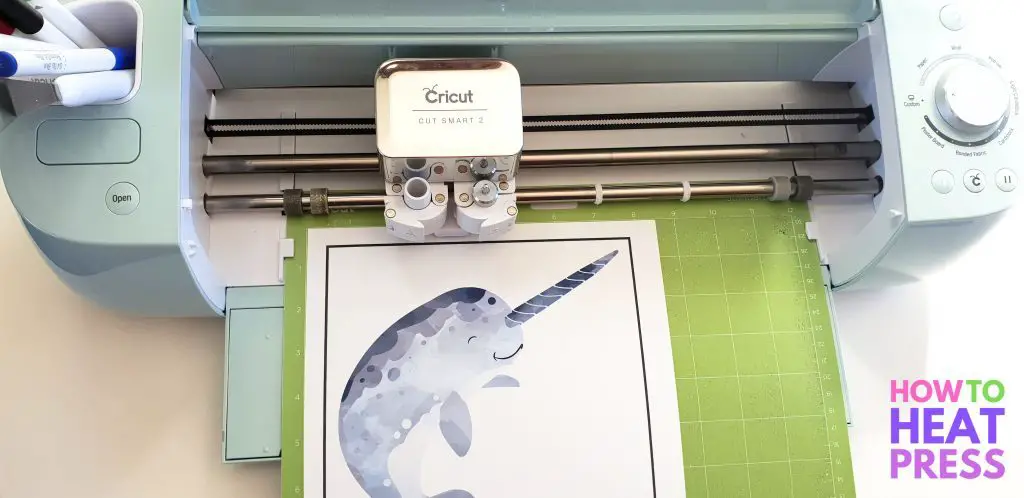
Machines which both print and cut are very expensive, and are made specifically for advanced small business and beyond. For example, the Roland BN-20, a vinyl printer cutter, costs $6000+!
The best option, and what most people do for starters, is to have a separate heat transfer printer and a separate vinyl cutting machine.
What will be important is choosing a printer than can print on vinyl, and then selecting a cutting machine that has the print and cut feature.
In this post we’re focusing on the best printer for vinyl, but you can see the best print and cut machines here!
The Best Vinyl Printer
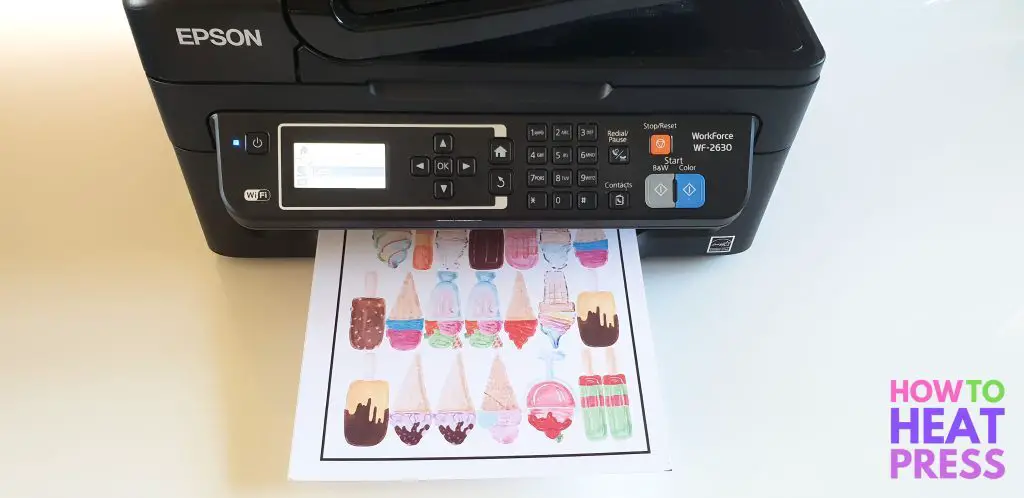
When getting started, you don’t really need the best of the best, right? Unless you’re serious about going into business you will be fine starting off with a cheap vinyl printer.
The first printer we used for printing on adhesive vinyl and HTV was the Epson WF-2630. This machine has been fine for printing on many different printable vinyls.
If I wanted to sell the products we made with printable vinyls, I would want a better printer for a better quality image. The cheaper the printer, the less clean and clear your picture is going to be!
Most Epson Workforce machines make for great vinyl printers, however not all brands are suitable. Some printers are great with transfer paper, but can jam when used with printable vinyls, or the inks may not be suitable.
Best Printer For Vinyl
Here is a list of vinyl printers that can be used for both making vinyl stickers, or printing on printable heat transfer vinyl.
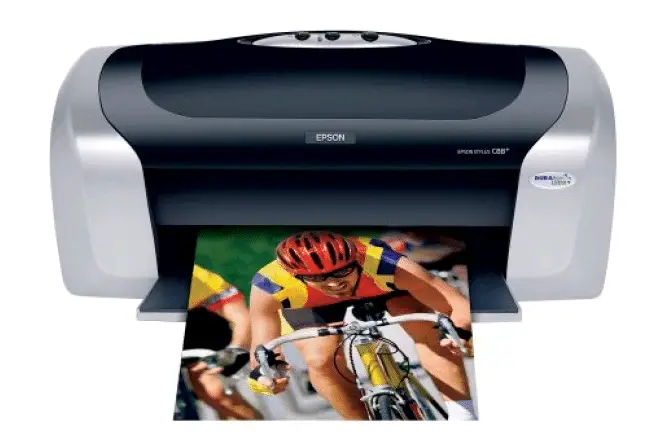
| Epson Stylus C88+ |
| View on AmazonView on Heat Press Nation |
 | Epson Workforce WF-7710 |
| View On Amazon |
 | Epson Workforce WF-7720 |
| View On Amazon |
 | Brother HL-L2320D Mono Laser Printer |
| View On AmazonView on Heat Press Nation |
 | Canon PIXMA iX6820 |
| View On AmazonView On Heat Press Nation |
 | Canon PIXMA Pro-100 |
| View On Amazon |
 | Epson HD XP-15000 |
| View On Amazon |
 | Epson Artisan 1430 |
| View on Amazon |

| Sawgrass Virtuoso SG400 |
| View On Heat Press NationView On Amazon |
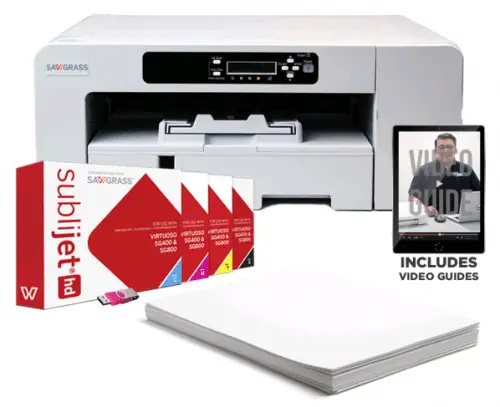
| Sawgrass Virtuoso SG800 |
| View On Heat Press NationView On Amazon |

| SawGrass EasySubli Bundle |
| View Siser EasySubli SG400View Siser EasySubli SG400 Kit |

| OKI Laser Printers |
| View On AmazonView On Heat Press Nation |
Vinyl Decal Printer
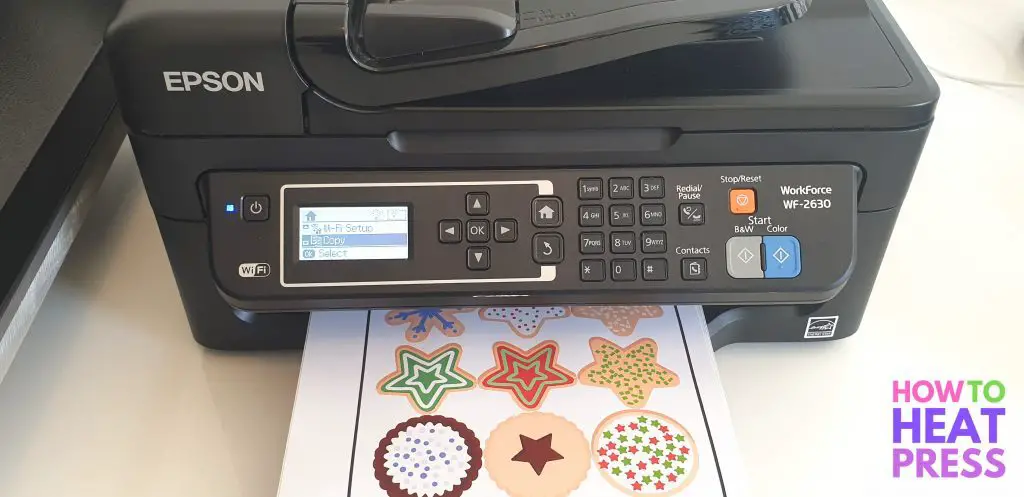
If all you need is a simple vinyl decal printer, you are probably fine with whatever printer you already have at home.
Whether you have a laser or inkjet printer, you can generally use either for printing onto sticker paper. All you will need is a cutting machine that has the contour cut feature.
For example check out this post where we printed vinyl stickers and made a Christmas Cookie Jar.
There is a range of iron on transfer paper out there which can turn any printer into a vinyl sticker printer!
(Please note: This post contains affiliate links. Read our full disclosure policy here.)





Hi, I have a small business and I want to print on printable vinyl as most of my work is that. I don’t want to buy a big eco solvent printer. Is there an A4 printer that can print on heat transfer paper? Is the only way is to covert an Epson printer to be able to print on printable vinyl? I am just concerned of the head clogging up? As I have heard this can happen.
Hi Shaylin, you can print onto heat transfer paper from any printer – it’s just if you want to do sublimation that you’ll need to do a conversion if you’re going with an Epson.
Thanks for the informative write up, it was very helpful! I have a Canon ip 8770 (inkjet printer), and would like to use it to do prints on Decals before cutting them out. However, I notice that my ink does not stay permanent / waterproof (ink can be rub away with water), do I require to change into a different type of printer?
Thanks in advance!
Hey Alvin, it’s too bad your ink isn’t staying colorfast on decals, that’s definitely a common problem. I’d suggest the lamination technique where you use a lamination machine to laminate just the top side of your vinyl decal. After laminating you can cut your decals with a cutting machine or by hand and the ink will stay protected! Here’s a post with a few different options to protect inkjet printed images on vinyl if lamination doesn’t sound like it’s going to work for you.
I have a hp envy 5661 printer, Can I print on vinyl with it or would it be better to get another printer?
Hi Mary, if your HP Envy 5661 prints high-quality images on regular paper it should be just fine for printing on vinyl!
I was wondering can you still print on htv on your epson wf7210 after you have converted your printer to sublimation?
Hey Andrea – once you’ve converted your Epson WF7210 to sublimation ink you’ll only want to print on sublimation paper.
Hi,
As a hobby, I’ve recently begun printing decals on vinyl for GI Joe vehicles. I have an older HP Inkjet printer and have not been happy with the quality of the prints. Smaller decals aren’t detailed and test is difficult to read. Larger items bleed out and the colours aren’t that great. I’m in Canada and most of the printers listed above aren’t available here or are no longer made. Could you give me a recommendation? Since it’s a hobby, I don’t want to break the bank and I’m hoping to spend less than $250 CDN. I appreciate the help.
Hey there! Sounds like a really cool hobby. Finding a quality printer can be tough. Thanks for bringing my attention to needing to update this post! Anyway – I’ve taken a look at some things that are available in Canada and I’d recommend this Epson Workforce 7210. It should take care of your needs and will be a reliable option as Epson’s are known to last! Good luck! Let me know if you’ve got any other questions!
This is a great read thank you for the effort and time. My question is, I’m looking for a budget printer that could print on HTV for a start-up Tee business, I have an Epson XP 7100 I recently bought, but I’m not sure if it prints on HTV. One of my biggest dreams is to get the Oki printer or sawgrass in the near future, but they are so pricy!, especially when you’re JUST starting up!. Do you by chance have a clue if Epson XP 7100 can at least print on HTV?
Thanks
Hi Abby! Congrats on starting your own business, that’s awesome! I totally get the dream of the OKI or Sawgrass, they’re both amazing. Are you wanting to convert your Epson to sublimation? If you’re using regular inkjet ink I’d suggest just giving it a try printing on HTV. I’d buy just a few sheets like these from Expressions Vinyl as a cheap way to try it out. I don’t see any reason why the Epson XP 7100 wouldn’t print on the vinyl HTV linked to above. Good luck, would love to hear how it goes!
Will my epson xp-6100 work for printing vinyl?
Hey Leanne – as far as we know there should be no trouble. If you’ve already got the printer it would be a cheap trial run to use printable HTV like this to find out if the printer has any trouble jamming up.
What is the best printer you would recommend for Print and Cut?
Hi Kayla – really any printer that produces quality prints should be great for Cricut’s Print and Cut. In general, the Epson WorkForce and EcoTank series are both great!
Very interesting to read this article. I would like to thank you for the efforts you had made in writing this awesome article.
You’re very welcome, Steve! So happy you found it helpful!
I currently have a canon printer and it doesn’t seem to like printing the color turquoise. I was curious about the printers you recommended, which has the best “true color” print.
Hey Jessica, sorry that’s happening! Canon actually has pretty awesome customer support for this type of thing, here’s a link to a conversation with someone having a similar issue. What do you mostly print? The Epson Workforce printers are great for the price and if you’re into sublimation I recommend Sawgrass.
Does the ink from an inkjet printer stay permanently ? Can I coat it with some clear coat to seal it?
Hi Ben! The ink from an inkjet printer should be permanent on iron-on transfer paper and for stickers. Depending on the blank you’re using epoxy or mod podge is always an option to make sure the design ages well. Let me know if you’ve got any other questions, hope that helps!
Im looking for a low cost option for printing specifically on CAD-Color printable glitter flake HTV. Do have any experience with that by chance and can recommend a good starter printer?
Hi Meghan! While I haven’t used it personally the printable glitter HTV looks awesome! You’ll need a solvent printer, a regular inkjet or laser toner printer won’t work. They’re pretty pricey but great quality – this is the smallest I’ve seen from Roland.