Best Vinyl Cutting Machine – Cricut To Graphtec & Everything In Between
Which is the best vinyl cutting machine?
With so many good brands out there, it is hard to know! Should you get a Cricut, a Silhouette, A Brother Scan N Cut… or, are you better off with a entry level professional plotter like a Vinyl Systems or Graphtec LITE?
Whatever stage you are at, one of these quality vinyl cutting machines will be for you.
The Best Die Cutting Machine

The best die cutting machine?
Depends on what stage you’re at and what you want it for… Are you into crafts? Do you want to start making your own t shirts and need to learn about machines like Cricut? Or, is this for business and you need something a bit bigger?
These are the machines we’ll be covering.
 |
Cricut Maker |
|
View on CricutView on Amazon |
 |
Cricut Explore Air 2 |
|
View on CricutView on Amazon |
 |
Cricut Joy |
|
View on CricutView on Amazon |

|
Silhouette CAMEO 4 |
|
View on Heat Press NationView on Heat Transfer Warehouse |

|
Brother Scan N Cut DX |
|
View On Amazon |

|
Vinyl Systems Cutters |
|
View on Heat Press Nation |

|
GCC Cutters |
|
View on Heat Press NationView on Swing Design |

|
Graphtec Plotters |
|
View on Heat Press NationView On Heat Transfer Warehouse |
Older models of these vinyl cutting machines are often still available for purchase (for example, the Cricut Explore Air); but in our opinion, it is best to go with the most current model. While you might spend a bit more you’ll get the latest technology and better customer support.
The exception to this is with Cricut. The Cricut Maker is the best vinyl cutting machine (at least for crafts and home use), but it is more expensive. The Explore Air 2 is an excellent machine if the Maker is beyond your budget. We have and still use both of these machines.
Cutting Machine Features
The main feature of a die cut machine is fairly obvious: they cut!
But that’s not all they can do. These machines can also etch, draw and score. The Brother Scan N Cut can even scan.
- Etching (or engraving) – often used on metal surfaces like dog tags, plaques and jewelry
- Drawing – write and draw designs on paper and cardstock
- Scoring – used especially for creating fine folds in card making
Home vinyl cutters can cut many materials including:
- Adhesive vinyl and heat transfer vinyl
- Cardstock and paper
- Fabrics and leathers
- Some bonded fabrics
The Maker can cut the greatest range of materials, from balsa wood & chipboard, to silk & burlap.
1. Cricut Cutting Machines
First, I want to share 3 Cricut cutting machines with you: the Maker, the Explore Air 2 and the Joy. All of these machines are good for home craft use, or for small home craft business use. Plus, they can often be purchased in a Cricut bundle along with the necessary tools and supplies that will save you a lot of time and money.
Here’s a summary of why we prefer Cricut machines for home & craft use.
1. The Look
Cricut machines just look better… especially when compared with the Cameo 3! Not only can you choose from a great range of colors (Explore Air 2 colors), but they are just prettier than other cutting machines.
2. Innovation
Cricut are constantly innovating both their die cut machines, and the related products. Each year there are developments to get excited about – most recently Cricut Infusible Ink.
3. Features
I believe the features are better with Cricut. In particular, the Cricut Maker is a higher spec machine when compared with other craft cutters. It’s not a professional shop plotter, but an incredible home cutter.
4. Software
I prefer Cricut’s web based Design Space. And while there are sometimes Design Space problems, it’s an intuitive, easy to learn, and effective tool for craft cutting.
5. Performance
The Maker & Air 2 perform better than the Cameo 3 & Scan N Cut 2. They are capable of cutting a wider range of materials quicker and more quietly. There are more available accessories (like blades).
6. Online Resources
There is such a huge resource of Cricut YouTube tutorials and other Design Space Tutorials available online. I don’t think other cutters have quite the same community around them.
Let’s take a closer look at the Maker, Air 2, and Joy.
The Cricut Maker

The Cricut Maker was released before Christmas in 2017, and quickly became known as the best craft cutting machine. Ask anyone in the know, ‘what is the best cutting machine?’ and I don’t doubt they’ll say, ‘the Cricut Maker’.
Here are its special features:
- Cuts hundreds of materials, from the finest paper to heavy fabrics
- The rotary blade used for cutting fabric (from canvas to cotton)
- The knife blade used for thicker materials (chipboard or balsa wood)
- A scoring wheel for sharper and finer folds
- A digital sewing pattern library – access to hundreds of fabric plans to cut instantly
- All controlled digitally (no dial on the machine)
For the full range of features, see the Cricut Maker overview.
The Cricut Explore Air 2
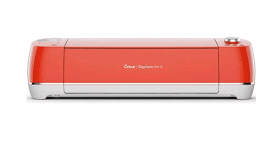
The Cricut Explore Air 2 is a cheaper cutting machine than the Maker. With it you can create a huge range of projects. I use mine most often for cutting vinyl and iron-on. While it’s not the best vinyl cutting machine for everyone because of the limited 12 inch cutting width, it is awesome for crafters!
Check the full range of features and specs.
The Cricut Joy
The Cricut Joy is the latest cutting machine released by Cricut in March 2020. The machine may be tiny but it can do a ton of work! Plus, the small size does have its advantages.
Here are just a few features that make the Joy special:
- Easily transportable (heading on vacation but still want to craft? This machine is for you!)
- Ideal for making cards
- Cuts all paper, cardstock, vinyl, and HTV
- Cricut Smart materials 4.5 inches by up to 4 feet long! Imagine birthday banners and wall decor
- Writes/draws just like other Cricut machines
Check out more features here and get ideas about what to make with the Cricut Joy!
2. Silhouette CAMEO 4

The CAMEO 4 is up next, and it’s a good one!
This new and improved version of the Cameo 3 has plenty of upgraded features and capacity. It’s now even available in 3 sizes: 12 inch, 15 inch, and 20 inch!
The other big improvements include a built in crosscutter, the ability to hold rolls of vinyl, and matless cutting. Those latter two features are great because you’re no longer limited to buying vinyl sheets, or having to cut your rolls down.
There are a lot of good resources online for getting started with the Silhouette Cameo 4, and depending on where you purchase the machine, it might come with bonuses.
3. The Brother Scan N Cut DX

The Brother Scan N Cut is unique as it not only draws, etches, & scores, but also scans.
With this you can hand draw whatever you like, scan your image and then have the machine cut it (as seen in the video below). This machine does not use software and connect up with a computer, it is stand alone with a touch screen. You can bring in outside images via a USB.
This machine, as with the others above, can cut heat transfer vinyl for heat pressing onto t-shirts, etc. The newest version on this machine is the Brother Scan N Cut DX.
<
4. Vinyl Systems

Vinyl Systems Cutters are Heat Press Nation’s cutting machine brand. The smallest size has a 14 inch cutting width, while the largest has a 52 inch cutting width.
The larger machines (with contour cutting stepper motors) are great for sign-writing businesses, and/or those who are doing a lot of print & cut t-shirt transfers.
The 3 series of plotters are:
- Vinyl Systems Specialist (14″, 28″, 34″, 52″)
- Vinyl Systems Edge (28″, 52″)
- Vinyl Systems Evo (28″, 52″)
These are good entry units for when you’re ready to delve into the world beyond craft die cut machines. In the following video, you can see Estefan using the Vinyl Systems Specialist for its first cut. You can see the Vinyl Systems Edge & Evo in action as well on this playlist.
5. GCC Vinyl Cutter

GCC Vinyl Cutter machines are the next level up in quality and features. You can expect great results with these plotters. They feature smooth ease of use, advanced contour cutting systems, long tracking, and have stepper motors.
The GCC cutter is available in 5 different series:
- The GCC AR-24 (24″)
- The GCC Expert 24 (24″); or the Expert 52 (52″)
- The GCC Puma (24″, 52″)
- The GCC Jaguar (40″, 52″, 72″)
- The GCC RX (24″, 40″, 52″, 72″)
The following is a video on how to set up the GCC Expert 24, but I’ve set it up to show you what it’s like doing a contour cut around a printed logo. Just press play!
6. Graphtec Cutting Machines

Graphtec Plotters are top of the line commercial cutters.
These machines are not cheap, but they come with features designed to save you time and money, as well as get a better result. This is truly the best vinyl cutting machine for business – or at least on par with these other top brands.
Features are different across the 3 series of Graphtec cutter, but include:
- Graphtec ARMS 5.0 for contour cutting
- 4 point, dual axis skew correction
- Tangential control
- Compatible with both Mac & Windows
- Plugins to use with Coral Draw & Adobe Illustrator
And a whole lot more… find out all about what these features mean in this Graphtec Plotter Review.
This is the entry level Graphtec machine, the CE LITE-50.
Best Vinyl Cutter
Those are all the machines that we will look at in this post. The Vinyl Systems, GCC, and Graphtec cutters are best for commercial use in a busy shop, while the craft cutters are good for craft and small/home business use.
Let us know what you think of them in the comment section below. Thanks for reading!
(Please note: This post contains affiliate links. Read our full disclosure policy here.)




I need to do a lot of vinyl cutting to promote my business. Personalized stickers, t-shirts, bags, etc…..
Would a Cricut or a Brother be better? I’ve never used a cutting machine before so I want one that is fairly easy and that I don’t have to hook up to a computer every time in order to use it. A machine that will store a couple of the designs that I will use most frequently.
Hi Toni, sorry for the late reply, but in our opinion Cricut is best, especially for what you’re suggesting. Both the Air 2 and the Maker can connect to your computer via Bluetooth so you don’t always have to connect. You can save your designs in Cricut Design Space and re use it as often as you need.
I own the Brother Scan n Cut which I bought specifically for the scanning option as I love to design for projects. This machine does connect directly to your computer via bluetooth. I often design in Canvas and Download my design directly to the machine and cut. Absolutely LOVE my Brother. Just wanted to clarify that you don’t have to download onto a USB and take over to your machine. It is an extra cost to purchase the activation but well worth it and the design options are incredible with the Brother.
Hi ! Please you could tell me which of those machine is better for print and cut ? Thank you so much
Hi Maria, the Cricut Explore Air 2 is excellent for print and cut – I’ve done a few print then cut projects lately. However, I’ve just got a Cricut Maker and would recommend that over the Air 2 if it’s within your budget (and it’s currently on sale on Amazon at the time of writing).