Cricut Maker Review: Pros & Cons Of The New Cricut Machine
The Cricut Maker is the newest Cricut machine.
We’ve been using the Maker for a couple of years now, completing all sorts of projects using HTV and vinyl, cork and felt, cardstock and paper, and so much more!
In this review we’ll take a look at the features, tell you what it can and can’t do, and share where you can find the cheapest Cricut Maker!
Cricut Maker Review
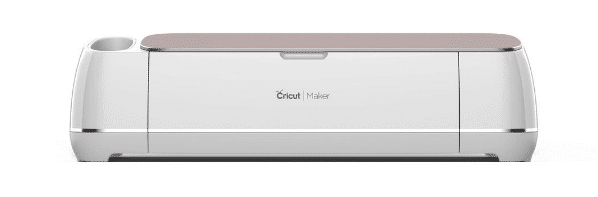
This Maker is Cricut’s top-of-the-line cutting machine. It can be used for craft & hobby applications, as well as small business application. Hundreds, if not thousands of people, are making an income with the Cricut Maker, selling products on Etsy or FB Marketplace.
The Cricut Maker was released in late 2017 and was an immediate hit with crafters, bloggers, and creative folk all around the world.
Pros:
- Best craft cutting machine
- Beautiful design
- Quality components
- Works smoothly
- Quiet
- Cuts hundreds of materials
- Good for business
- Easy to learn how to use
- Great support & community
- Create amazing projects
Cons:
- Pricey if only for occasional use
- Design Space Software can be slow
- Only comes in 12 inch wide
What Can The Cricut Maker Cut?
Personally, we use the Maker mostly for cutting vinyl and iron-on, but there are so many things you can cut with it!
Compared with the Cricut Explore Air 2, it can cut much lighter and thinner materials such as delicate paper, or harder and thicker materials like leather and chipboard.
Here’s an idea of some of the more unusual materials which can be cut with the Cricut maker.
Fabrics like:
- sailcloth
- terry cloth
- light cotton
- velveteen
- garment leather
- tooling leather
- nylon
- bonded polyester
- muslin
Interesting materials:
- washi sheet
- shrinky dink
- acetate
- 2.4mm basswood
- chiffon
- damask chipboard
- rice paper
- moleskin
- tulle
I’m sure there are a few materials that the Cricut Maker can cut in that list that you’ve never even heard of! I had to look up Shrinky Dink – it’s a type of polystyrene that does some amazing things when heated!
But I’m sure you can see that the Maker is capable of cutting a huge range of fabrics, vinyl, craft boards, papers, and more.
Cricut Maker Projects
Here are some of the projects we’ve made with the Cricut Maker over the past 6 months.
We’re very much into using heat press machines, so you’ll notice they’re mostly heat transfer vinyl projects! Click the image to see the full projects.
There are so many craft projects that can be done with the Maker. Other popular things people make include:
- intricate paper flowers
- quilts
- soft toys
- wood model animals
- scrapbooking decals
- stencils
- complex cards & boxes
Cricut Maker Tools
In order to cut all these wonderful materials, there are 6 blades that can be used with the Maker.
The first 3 blades listed below can also be used with the Explore Air 2, while the last 5 blades are exclusively Cricut Maker tools.
The Premium Fine Point Blade – is used for standard materials like HTV and adhesive vinyl
The Deep Point Blade – is used for thicker materials like corrugated paper and thin leather
The Bonded Fabric Blade – is used for cutting bonded fabrics like bonded denim and bonded felt
The Rotary Blade – is best for flexible or soft materials like oilcloth and organza
The Knife Blade – is for cutting even thicker materials like 7 ounce tooling leather or 2.4 mm balsa wood
The Scoring Wheel – single wheel is for thinner materials, double wheel for thicker materials
The Engraving Tool – can be used to engrave a variety of surfaces
The Wavy Blade – cuts with a wavy line
The Debossing Tool – does the opposite of embossing, pressing down into your cardstock
The Perforation Blade – is used to semi-cut a line. It allows you to create a line that can be cleanly torn or folded.
You do not need to buy all of these blades to start using the Cricut Maker. The machine comes with 2 blades when you buy it: the Fine Point Blade & Housing, and the Knife Blade & Housing. For more beyond this Maker review, see our complete guide to Cricut blades.
Cricut Maker Vs Explore Air 2

The Cricut Maker is definitely the better machine when compared with the Explore Air 2. The Maker is for those who want and need the best machine possible.
The differences between the Air 2 and the Cricut Maker include:
- cut hundreds more materials
- iPad or tablet stand
- commercial grade cutting power
- controlled completely through computer (no setting dials)
- takes a rotary blade, knife blade, and scoring wheel to achieve a much greater range of projects
Read our Cricut Explore Air 2 review for more info!
Buying A Cricut Maker
Is the Cricut Maker really worth it?
It deinitely is, if you are going to use it!
However, if you only plan to make t-shirts and cards, then you don’t really need one. For those types of projects, the Explore Air 2 is more than sufficient (it’s also an excellent machine).
However, if you want to keep your options open, and want to try other cool projects in the future, you better go with the Maker.
It’s good to have the option to cut wood, fabric, and delicate materials if I want to. Even though I’m mostly using my machine to cut vinyl, I like knowing I can branch out from time-to-time, and make something a bit more unique.
Cricut Maker Colors
While there aren’t as many Cricut Maker colors as there are Cricut Explore Air 2 colors, there is still a good range. Here are the different colors of Cricut Maker, and you can also use this table to find the cheapest Cricut Maker!

|
Champagne Cricut Maker |
|
View On CricutView On AmazonView On Michaels |

|
Blue Cricut Maker |
|
View On CricutView On AmazonView On Michaels |

|
Mint Cricut Maker |
|
View On CricutView On AmazonView On Michaels |

|
Rose Cricut Maker |
|
View On CricutView On AmazonView On Michaels |

|
Lilac Cricut Maker |
|
View On CricutView On AmazonView On Joanns |
If you…
- love trying new things
- enjoy learning new skills and are interested in personal development
- want the best tools and equipment
- love quality design, manufacturing, and ease of use
- love making awesome gifts and products for friends, family, and business
… then you should defintely grab yourself a Maker!
You should also take a look at these Cricut Maker Bundles. Sometimes if you know what you’re into, grabbing a bundle can be the cheaper option.
Thanks for taking the time to read this Cricut Maker Review. We hope it’s helped you to know if you should get this machine. Please leave any comments or questions down below!
(Please note: This post contains affiliate links. Read our full disclosure policy here.)










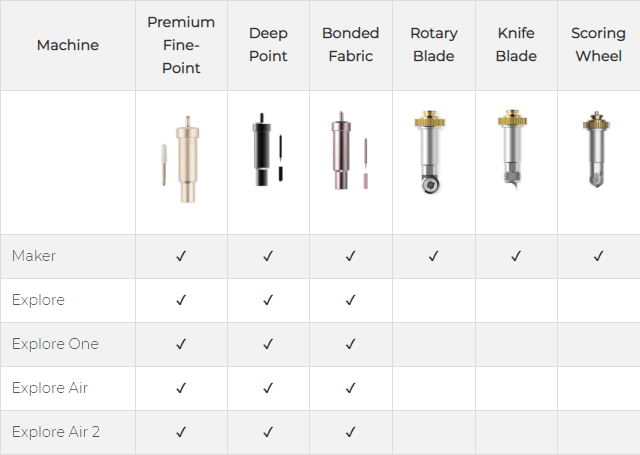



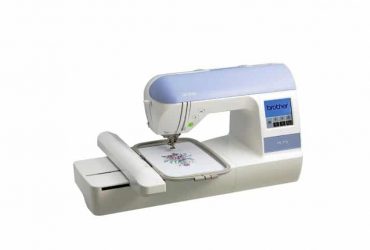
I’m interested in buying an older Cricut maker machine, do you know if there is much difference between the Cricut maker from 5 years ago vs a new one?
Hey Trisha – my bigger concern would be how the machine has been taken care of. Assuming you’re not somehow getting a new in box machine I’d wonder things like how often it was used and if it got moved around much or had a dedicated work station. You also may need to consider replacement blades or attachments depending on wear. Other than that I’m not aware of any huge differences from one Maker to the next. You’ll definitely need the latest firmware but that shouldn’t be a big deal. Hope that’s helpful!
Do you think a new Cricut machine or an update to the Cricut Maker will be happening any time soon? I don’t want to buy the Maker and then find out there is a brand new machine coming out!
It’s really hard to say, but I’m reasonably sure there won’t be much else happening this year. Just recently Cricut released their Infusible Ink range, and then the EasyPress Mini, so I don’t see a brand new Cricut model coming anytime soon. I imagine that if they do release a new machine, it may just be a larger Cricut Maker. The Silhouette Cameo 4 was just released and is (or will be soon) in 12, 15, and 20 inch width. I can see Cricut doing a 15 inch Cricut Maker and larger – I’m sure there’s a market for it, but I don’t think it will be in the immediate future.
I can’t decide on a color but I think I’ll go with the mint maker! I wish I could get one of each…
Yes I know what you mean – have you seen the most recent? The Lilac Cricut Maker!
Do you think the cricut maker is better than the silhouette cameo 3?
Hi Brenda, yes very much so! The Cameo 3 is more comparable to the Explore Air 2. The Maker is on a whole other level, and it has the price tag to prove it!
I’m needing a cutting machine for business. It’s just small business like making t shirts for moms and farmhouse signs etc to sell on Etsy. Would you recommended the Explore Air 2 or the Cricut Maker? I understand the Maker is better but it’s almost twice the price!
Hey Claudia, it’s totally going to depend on your budget of course, but in your case I think the Maker would be better. You never know what other cool products you might like to make and sell in the future, and the Maker gives you a bunch more options. The Air 2 is great for what you are suggesting, doing t-shirt vinyl and stencils, and that sort of thing. But if you were wanting to get into anything using heavier fabrics, or different types of craft board, then the Maker would be best.