How To Use Cricut Foil Iron On With The EasyPress
In this post we’ll show you how to use Cricut Foil Iron On with the Cricut EasyPress.
We’re pressing the heat transfer onto a baby onesie… one of the great things about Cricut machines is that you can make tons of cute stuff for the kids!
Cricut Foil Iron On

For this Cricut Foil Iron On project we’re using the Lilac sheet from the Spring Meadow Sampler, along with a silver sheet of Siser Glitter HTV.
The SVG we’ve chosen says ‘My sister has the best sister, ME!’ We grabbed this while it was a free SVG, but you can now purchase it here for $3.00.
How To Use Cricut Foil Iron On
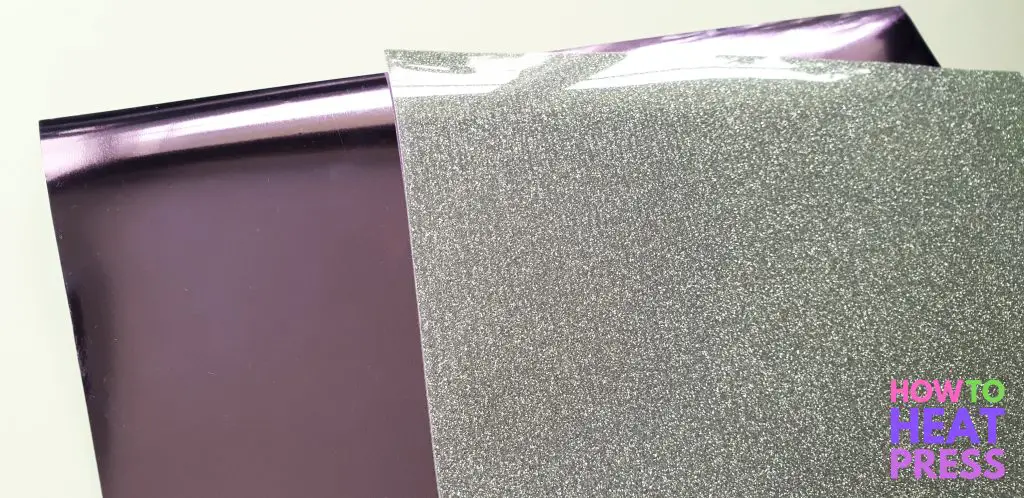
First, upload the SVG to Cricut Design Space and inserted it into a new project.
I changed the width of my design to 5 inches, and I changed the color of the ‘ME’ because I want my design to cut out on two different mats.
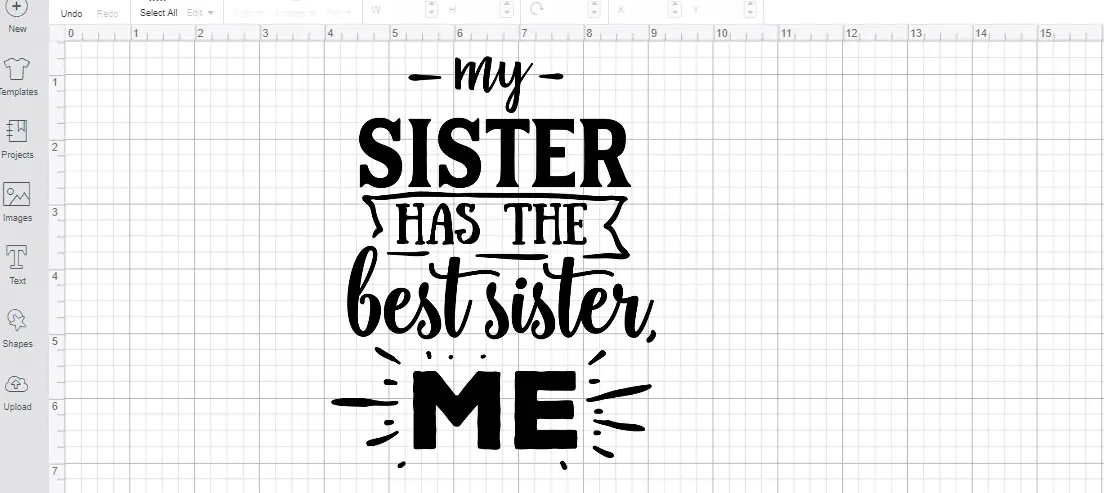
Here’s a view of the mats.
I selected the mirror option for both mats, so that my design would be cut in reverse.
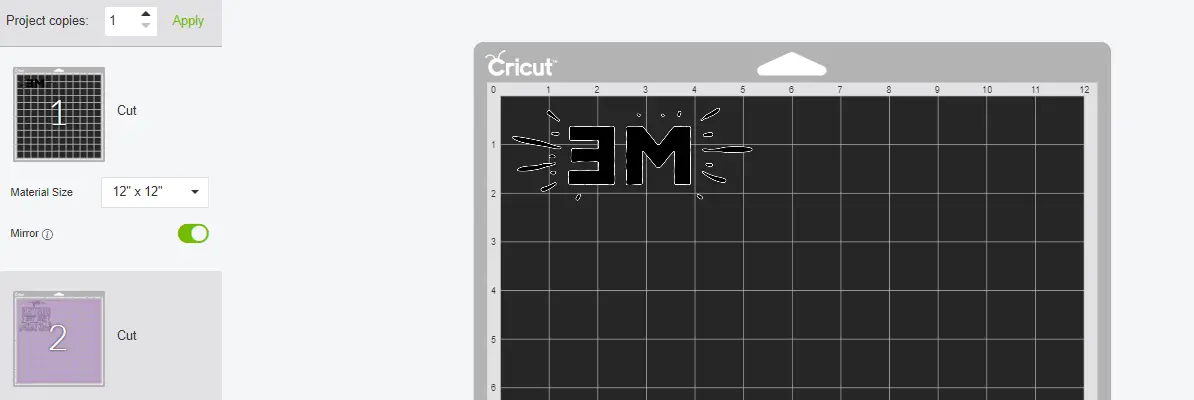
I cut out the “ME” in the Siser glitter HTV first.
To cut out the glitter, I put the HTV shiny side down on the cutting mat, and then I changed the dial on the Explore Air 2 to ‘custom’. In my custom settings in Cricut Design Space I selected ‘browse all materials’ and selected glitter iron on.
It cut perfectly.

Next I changed my custom settings to ‘foil iron on’ to cut out my second mat.
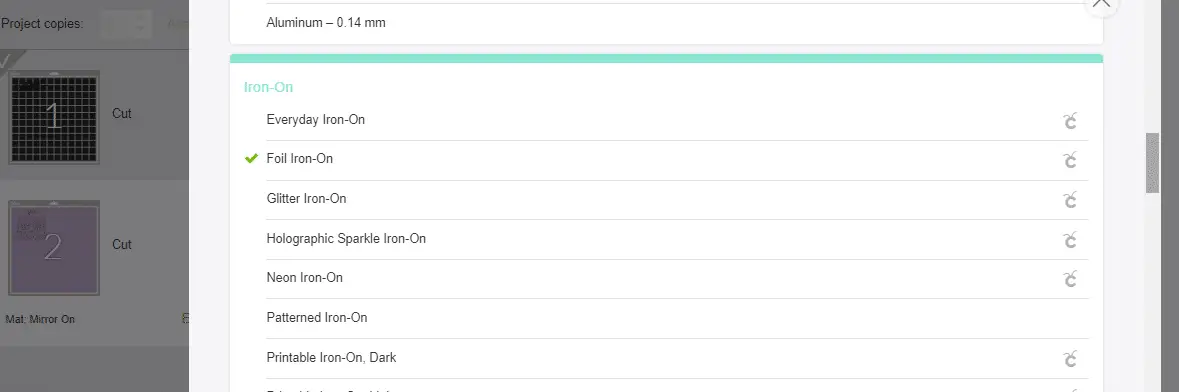
Foil iron-on also goes on the mat shiny (carrier sheet) side down and gets cut in reverse.
Don’t forget to mirror your design in Design Space!
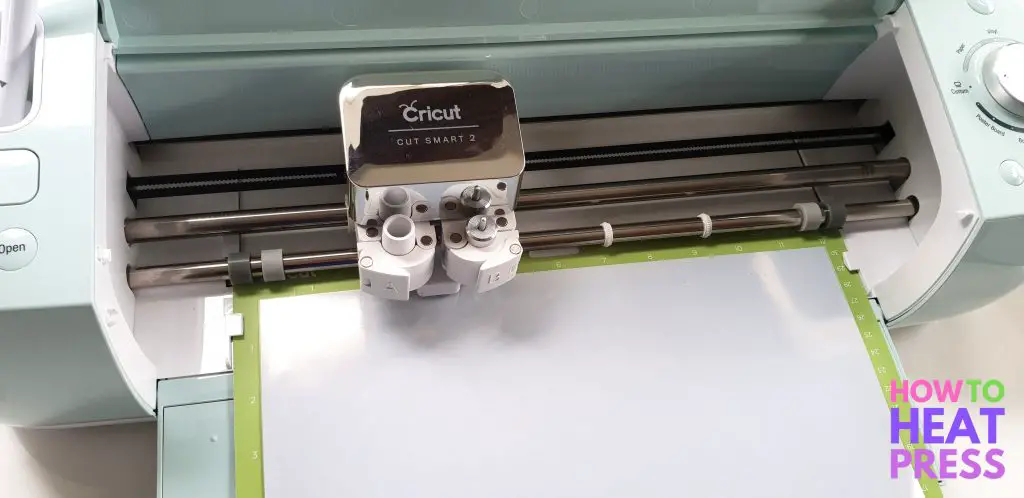
Once everything is cut it’s time to weed away the excess HTV from my designs.

Cricut Foil Iron On Instructions
We’re pressing this project with the Cricut EasyPress rather than the Power Press heat press.
This is because I’m using two types of heat transfer vinyl and I want to have a bit more control over which sections I’m pressing and for how long.
I turned on my EasyPress and set the temperature to 320°F. I’m going to start by pressing the glitter HTV first, and that is the temperature recommended by Siser for their glitter HTV.

I love making heat press gifts for friends and family, so I thought I’d stock up… I bought this large pack of Gerber baby Onesies!
They were slightly thinner than I was expecting, but they’ll be good for babies in the summer.

I pre-pressed my baby onesie for 5 seconds to remove moisture and wrinkles.

Pressing Siser Glitter HTV
I have to start by pressing the glitter first. This is because the glitter HTV is not as sensitive as the foil, and it is pressed at a hotter temperature. If I started with the foil, and re-pressed it while doing the glitter, I’d risk over-pressing it and could end up scorching the foil.
I put both sections of my design onto the baby onesie to get the positioning right. Once I had it exactly where I wanted it, I removed the foil part of the design and pressed the glitter.
Siser recommends pressing their glitter for 15-20 seconds at 320°F, using firm pressure, and peeling the carrier sheet warm. Because I’m going to be pressing it again when pressing the foil, I only pressed it for 10 seconds at this stage to tack it down.

Always peel the carrier sheet off slowly just in case part of the design has not adhered properly. The glitter had adhered perfectly after 10 seconds.
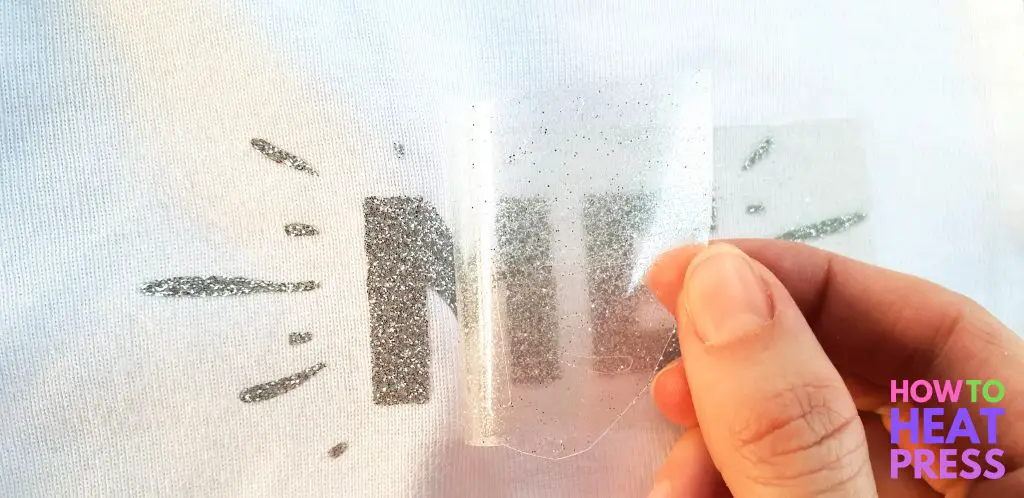
How To Press Foil Iron On
Now it’s time to press the foil. I placed the carrier sheet back over the glitter to protect it while I press the foil. Then I positioned my foil onto the baby onesie.
How to press Cricut foil iron-on with the EasyPress:
- Set temperature to 295°F
- Set timer to 30 seconds
- Press down with firm pressure
- Press the reverse side for another 15 seconds
- Cold peel the carrier sheet
Seams, buttons or pockets can make it difficult to get full pressure when pressing the HTV. Try maneuvering the press around these garment features, or think about using a heat press pillow.
Depending on the type of iron on vinyl I’m using, I sometimes like to use a teflon sheet to protect my design from melting. However in this instance, I pressed directly on top of the carrier sheet, and my foil iron on adhered perfectly with no problems at all.
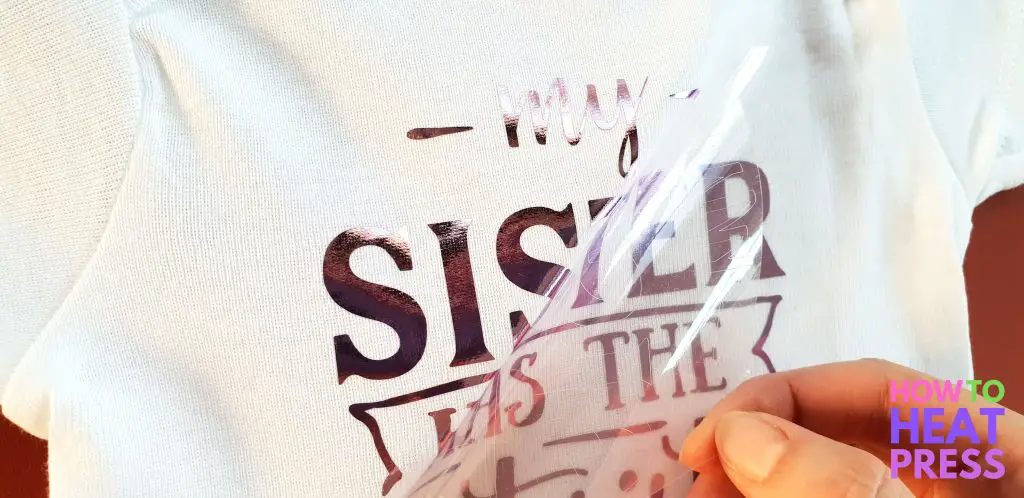
All done – I love the color and look of the foil heat transfer vinyl! It really stands out well.
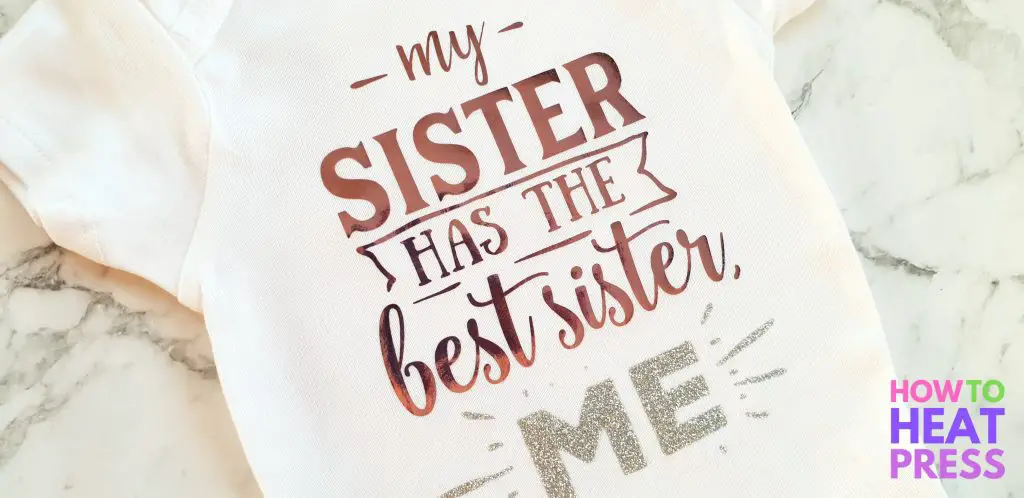
Foil Iron On Tips
In my experience, Foil HTV is quite sensitive to being over-heated. Make sure you don’t give it longer than it needs because it will warp.
If pressed correctly, foil iron-on should not wrinkle or distort. You should be able to see the pattern/texture of the fabric underneath coming through – this tells you it has adhered properly.
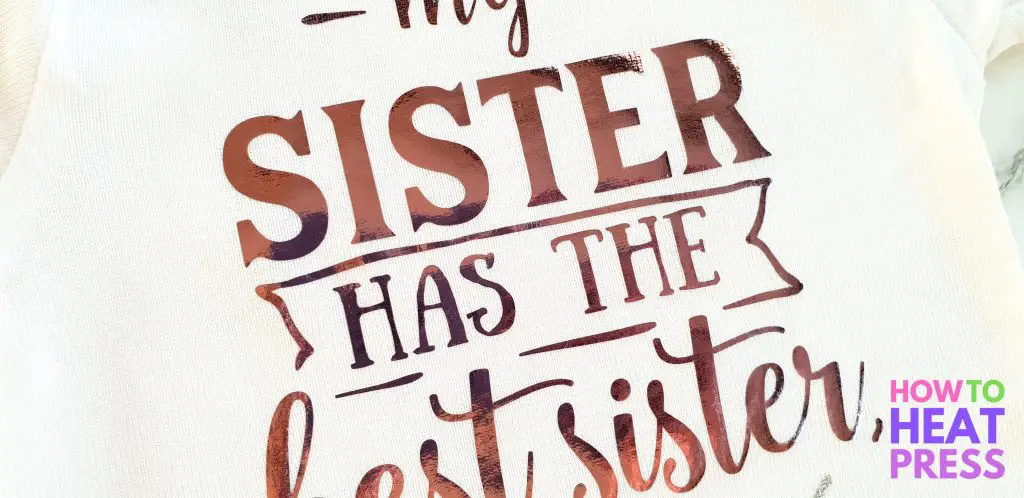
I’ve made this baby onesie for my 6 month old daughter. I think her sister, who is 2 years older than her, agrees with what is written… most of the time!

So there you have it, a custom baby onesie design with Cricut Foil Iron-On!
Cricut Iron On Foil Review
We are really happy with how this Cricut Iron On Foil performed. It cut, weeded, and applied well and it was easy to use (remembering to be careful not to overheat)!
Perhaps most importantly, it really looks great. It’s such a different effect from standard Cricut HTV – much more special!
This sister SVG would also look great with something like holographic sparkle or patterned iron-on! But here is where you can buy Cricut Foil Iron On vinyl.
Thanks for reading!
Pin this post! 😀
(Please note: This post contains affiliate links. Read our full disclosure policy here.)


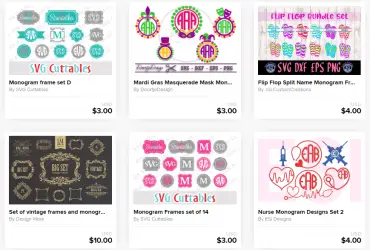

Thanks for clear instructions and an inspiring post 🙂
Thanks Anni – I enjoyed checking out your blog as well. The DIY concrete coasters are a fun idea!