Cricut Easy Press Review: Features & Projects
In this Cricut Easy Press review, we’re sharing everything you need to know!
It’s a unique and fun way to press heat transfers at home – it’s not quite an iron, and not quite a heat press machine. It’s the Cricut heat press… in its own category!
The Cricut Easy Press
What is the Cricut EasyPress?
The EasyPress is a machine used to press heat transfers onto garments. You can press transfers made from iron-on (HTV), inkjet transfers, and even sublimation transfers with the EasyPress 2.
Prior to the release of the EasyPress, we all had to use a heat press or home iron for heat transfers.
With the EasyPress, you can set the exact time and temperature for a heat transfer. It’s small and easy to store, while still being an effective means of achieving quality transfers.
It’s VERY easy to learn to use. Trust us, if you can use a Cricut cutting machine, you can use this, no trouble!
The Cricut EasyPress 2 (which is an improvement on the first) is available in 4 sizes.
The 4 sizes are:
- Cricut EasyPress 6 x 7 inches
- Cricut EasyPress 9 x 9 inches
- Cricut EasyPress 10 x 12 inches
- And the Cricut EasyPress Mini
Easy Press Features
There are some significant differences between the original blue EasyPress, and the EasyPress 2. These include improvements in technology, added features, and other refinements to make the product better.
Here are some of the stand out features:
- Remembers previous press time
- The EasyPress 2 has a max temp of 400°F
- It can press many materials and transfers
- Heats up very quickly
- Thicker heat plate with little temperature variance
- A safety base that protects the surface underneath
- EasyPress 2 has a USB port for firmware updates
The EasyPress 2 reaches 400°F, and is used for pressing iron on heat transfers onto shirts, baby onesies, and other garments. You can also use it for pressing sublimation or Infusible Ink transfers onto hard substrates (like ceramic coasters).
Before the EasyPress came along, most crafters just used their iron to make t shirts at home. That’s if they weren’t willing to shell out for a bulky heat press machine.
We’re going to compare the EasyPress with a heat press and an iron, and give you all the pros and cons of each method. Hopefully that will make your decision easier!
Cricut Easy Press Vs Heat Press
Here are our reasons why the EasyPress is better than a heat press machine. Then we’ll take a look at the reasons a heat press is better than the Cricut heat press.
1. Quick Heat Up – The Easy Press heats up faster than a heat press machine. A heat press can take 10 – 15 minutes to reach 300 – 350 degrees. The EasyPress takes 2 – 3 minutes.
2. Safer – There is less chance of burning yourself with the Cricut press as you don’t need to put your hands under the heat platen.
3. Smaller – The Easy Press is a small, compact heat press. It’s easy to hide away, unlike a regular machine.
4. Lighter – The EasyPress is a lot lighter, weighing between 5 and 15 pounds. A 15 x 15 heat press weighs over 50 pounds.
5. Transportable – Because it’s small and light you can take it anywhere – it’s super easy to transport.
6. Small Transfers – The EasyPress is best for small transfers for children’s clothing.
7. User Manual – Unlike many of the cheap heat presses, the EasyPress comes with a great user manual and online support.
8. Easy – There is less of a learning curve with the Cricut heat press.
9. Quality transfers – In iron-on wash tests, EasyPress transfers hold up just as well as heat press transfers.
For these reasons, we believe the Cricut EasyPress is the best choice for home crafts. If you are making t shirts for friends, family, and neighbors, grab an EasyPress.
Heat Press Vs Cricut EasyPress

…Though it does depend on the quality of your heat press. A good US made heat press for example, will out perform the EasyPress any day. A cheap heat press may not be as good as the EasyPress by any metric. Keep that in mind!
1. Larger – A heat press is better for larger transfers. Although the largest EasyPress is 12×10 inches, this still may not be big enough for large adult tees.
2. Pressure – A heat press clamps shut for the best and easiest pressure. It’s difficult to achieve the same level of pressure with the EasyPress, especially for applications that require firm pressure.
3. Quicker – The heat transfer time is much shorter with a heat press machine, usually 10 – 15 seconds. The EasyPress transfer time can be 25 seconds+.
4. More Reliable – A good heat press will produce more reliable, longer lasting, heat transfers.
5. Features – A decent heat press will have better features than the EasyPress can offer. For example, the auto-open feature or threadibility.
For these reasons we believe that a heat press machine is the best choice for business. If you are going to be selling t shirts with heat transfers on them, grab a heat press.
Cricut Easy Press Vs Iron
Here are the reasons an EasyPress is better than an iron!
1. Larger – A larger pressing pad means your transfers will be done quicker and easier.
2. Easier To Press – It’s easier to apply pressure with the EasyPress because of the larger surface area and heavier weight.
3. Timer – The Easy Press has a digital timer that you can set to accurately count down the transfer time.
4. Temperature – The EasyPress 2 also gets a lot hotter than an iron, allowing for Infusible Ink transfers.
5. A Faster Press – Transfers will be done quicker with the EasyPress than with an iron.
6. Even Heat – The EasyPress more evenly distributes heat than an iron
7. No Steam Holes – The EasyPress is flat – steam holes on an iron mean that part of the transfer isn’t being pressed.
8. Auto Shut Off – Unlike an iron, the EasyPress has an auto-shut-off feature after 10 minutes of inactivity.
9. More Options – The EasyPress transfers onto fabric, cardstock, wood, canvas, burlap, ceramic, and more.
Overall, the Cricut EasyPress will give you a much better result than a home iron. An iron for heat transfers is best if you will do heat transfers infrequently. No point spending the money on an EasyPress if you aren’t going to use it!
Cricut EasyPress Pros
More reasons you should consider the EasyPress:
1. Facebook Groups – There are dozens of Cricut Facebook groups with tens of thousands of members. You can ask any and all questions you might have and get a quick reply.
2. Materials – Press all sorts of heat transfers from regular HTV iron on, heat transfer paper, sublimation transfers, and more.
3. Safety Base – An insulated base that will protect the surface underneath from the heat.
4. Customer Support – Cricut customer support can be emailed or phoned for help.
5. Reviews – The EasyPress is one of the best reviewed heat press machines on Amazon.
As well as having other specially designed accessories like the EasyPress Mat, the EasyPress machine is set up for easy and exciting DIY crafts.
EasyPress Projects
What can you make with the Cricut Easy Press?
Here are some of the EasyPress projects we’ve done over the past year or two. Click the picture and you’ll go to the full tutorial.
While we tend to make a lot of t-shirts, you can press on all sorts of other garments and surfaces. Other cool ideas are:
- Cardstock
- Wood
- Silk
- Canvas
- Burlap
- Jersey mesh
There really are a ton of things you can do!
Best Price Cricut Heat Press
The EasyPress is a great machine. It’s perfect for home crafters and those just wanting to make t shirts at home. If you are wanting to make t shirts to sell, we recommend checking out other heat press machines.
Compare prices between Amazon and Cricut to see who has the best deal on the Cricut EasyPress.
There are 7 great Cricut EasyPress Colors. Here they all are, along with where you can get them!
 |
EasyPress 3 |
|
View On AmazonView On CricutView On Michaels |
 |
EasyPress Mini |
|
View On AmazonView On CricutView On Michaels |

|
Raspberry EasyPress |
|
View On AmazonView On CricutView On Michaels |

|
Mint EasyPress |
|
View On AmazonView On CricutView On Michaels |

|
Lilac EasyPress |
|
View On CricutView On Michaels |

|
Blue EasyPress |
|
View On CricutView On Michaels |

|
Rose EasyPress |
|
View On CricutView On Michaels |

|
Vanilla EasyPress |
|
View On Michaels |

|
EasyPress Mini |
|
View On AmazonView On CricutView On Michaels |

|
Sky Blue EasyPress 1 |
|
View On AmazonView On Michaels |
So what should you get, a Cricut Easy Press or a heat press?
If you are wanting a machine for pressing the odd heat transfer at home, we recommend the Easy Press. It’s great for making t shirts for the family, and gifts for friends.
The EasyPress is easy to use and there are a ton of supporting resources. Also, there are plenty of awesome Cricut materials and products that are created especially for use with the EasyPress!
If you are wanting to get into t shirt business, a heat press machine is better. The heat transfers are more reliable (at least if you get a good machine), and you can have more confidence in selling your shirts.
The EasyPress is best for the casual user, while a heat press will be better for the more serious user.
Pin for later! 🙂
(Please note: This post contains affiliate links. Read our full disclosure policy here.)






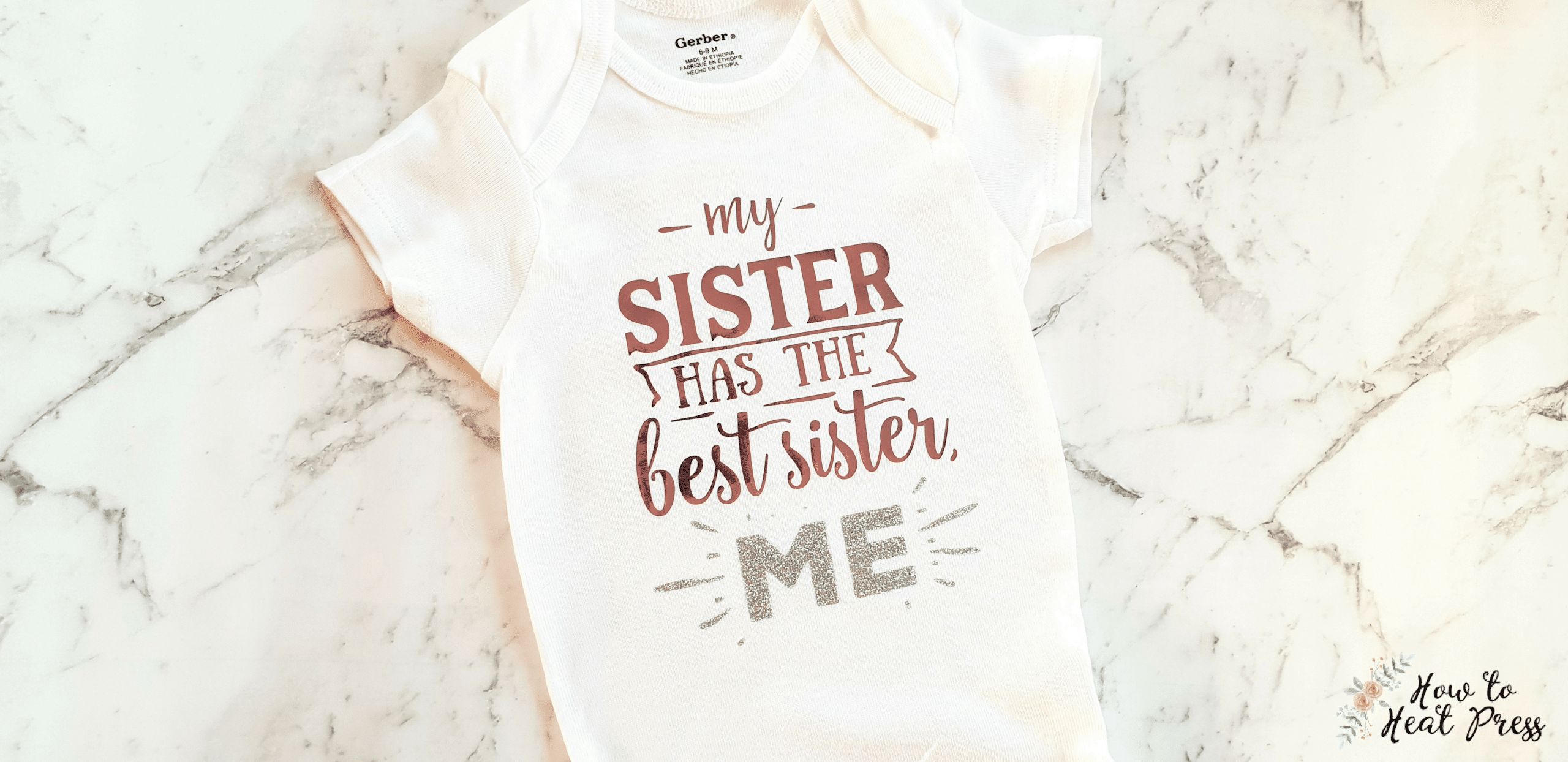






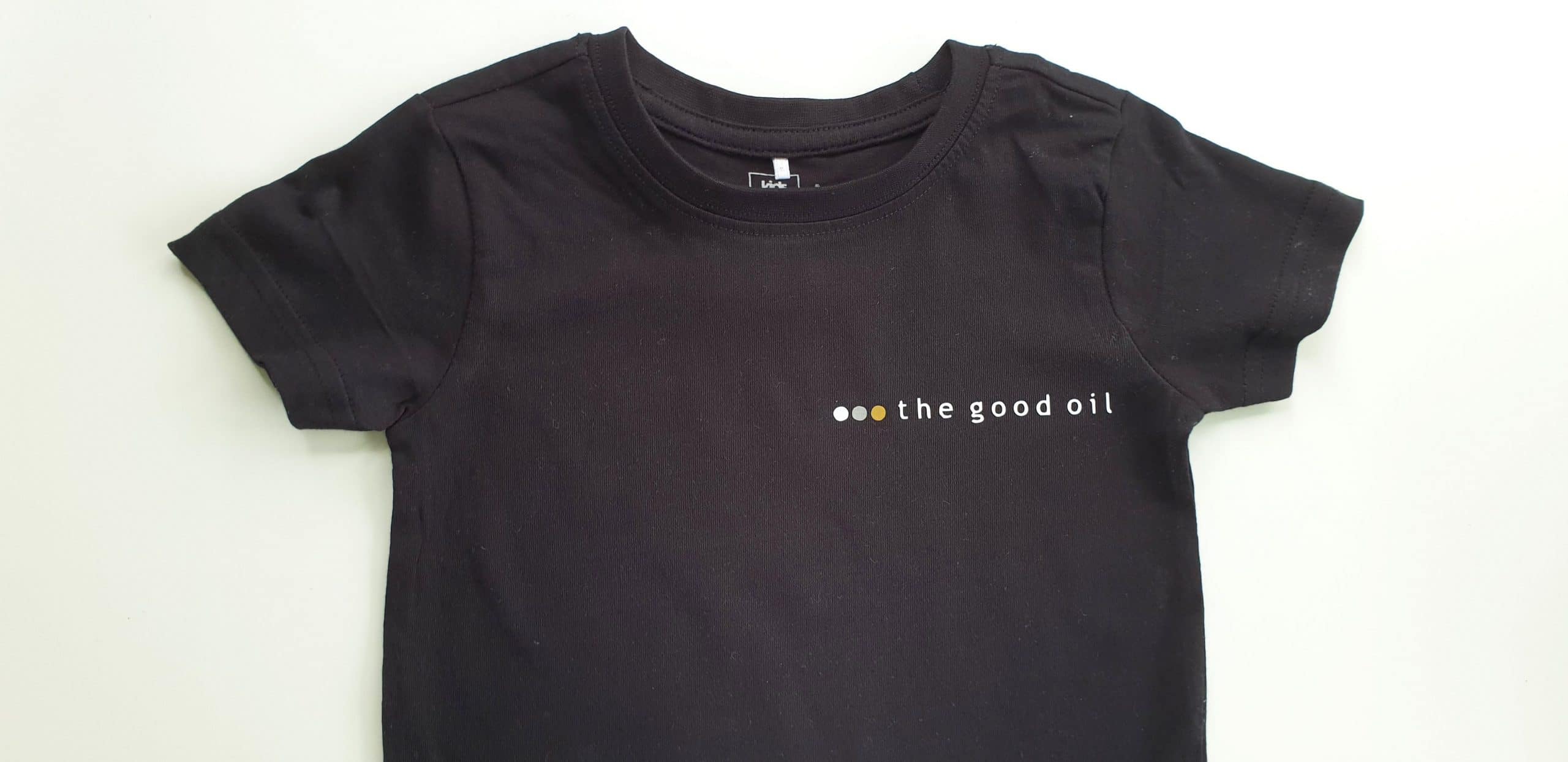



Hi! I just bought an easy press 2 from amazon us and didnt mentioned that it is 130vac and not to be used outside north america 😔 im living in Singapore with 220v. How can i use this im so scared to plug it in.
Good catch, Alyzza! From what I understand you definitely don’t want to just plug it in as it’ll likely wreck the Easy Press or cause a fire. You need a voltage converter in addition to the plug adapter – this looks like a solid option.
I have an easy press. Not by cricut. I’m dying to use it but I’m over loaded with information. What kind of transfer paper do I need?
I have a laser printer and an inkjet printer as well.
I don’t have a cutter so how do I make it all come together. I don’t have weeding tool which I know I have to get. Where can I get the free software.
Thank you for all your help in the right direction.
Lou
Hi Lourdes, you can use Avery Transfer Paper to make heat transfers with your inkjet printer. You will just have to cut out the printed transfers yourself before application. Avery has free software you can use with their products.
Do heat transfers done with the EasyPress last as long as those done with a heat press machine? Would you sell t-shirts pressed with the EasyPress?
Hi Sharon, I have done a ton of t-shirts and other projects with the EasyPress, and they have all lasted very well! In fact, there haven’t been any that have peeled so far. I think if you follow the iron-on and EasyPress instructions, you will have a good transfer. However, when it comes to selling t-shirts, I personally wouldn’t use the EasyPress (unless I had to). I think that a heat press is best for selling t-shirts – I would have greater peace of mind (and not just any heat press, but one of the better ones from Heat Press Nation, for example).
Hello!
Can you do SUBLIMATION transfers with the Easy Press?
Hi Sherry, I don’t think the EasyPress ONE can do sublimation transfers because it has a max temperature of 350°F and sublimation transfers need to be applied at 400°F.
The new EasyPress 2, which is out this fall, reaches 400°F and so I assume (but have not heard officially) that it will be able to do sublimation transfers.
You can use inkjet transfers with the Easy Press pressing it at a temp of 320°F for 30 seconds.
I bought the easypress without notifying that there is a warning about the power supply limitation outside North America ),:
Do you know how much watt I need to use it in Israel (similar to Europe power supply) from the adapter link you attached?
Hi Laura, the Easy Press is 1150 Watts. I am also outside the US and I use a 3000 watt transformer for both my Heat Press and EasyPress. I would recommend getting at a 2000 watt transformer for use with your EasyPress. Try and find one in Israel so that it has a local plug for the transformer and they are quite heavy so I imagine shipping will be expensive. Otherwise, this transformer off Amazon will work for you in Israel. Please ask any follow up questions if you have them.
Ok, thank you SO MUCH! You saved my day!
I got really disappointed from Cricut customer service, they are just saying that it cannot be used no matter what
Ok – I hope it works for you too! I was really confused when I was buying my transformer, because my heat press is 1800 watts but it needed a 3000 watt transformer to be used for longer periods. A 2000 watt transformer would have allowed me 20 minutes use or something, whereas I can leave it on indefinitely with the 3000 watt one. I’m applying the same rule with the EasyPress, so while it’s 1150 watts, get a bigger one so that you don’t have to think about how long you can leave it on. You get use to using the transformer though and it’s not a problem!
Oh my! Thank you for this information! I am located in the Philippines and was bumbed that customer service was not helpful at all when I ask for these info. Thank you so much!
I really want to get a heat press, but I really want an Easy Press too! Maybe I’ll just have to get both ? ? ?
Haha I know what you mean! I’ve actually only got a traditional heat press at the moment, but I’m going to get an EasyPress before long 🙂
I am having a problem with my iron on design coming out of the washer really wrinkled and or peeling off. I then have to repress every time… what am I doing wrong?
Hey Mindy, it shouldn’t be happening if you followed the press time and temperature instructions. What brand and what type of vinyl are you using? I only use Siser HTV or Cricut Iron-On and have never had any peel or wrinkle, even when they’ve been pressed on with an ordinary household iron. It might be that you need to increase the pressure when you are pressing your designs on, or increase the temperature of your iron/press. You may not be able to remedy the t-shirts that this is already happening to, but when you’re next making tees really push down hard and see if that helps!
I bought this the other day and it’s fun. I got the Siser HTV as it was way more bang for your buck but I’m not sure what heat setting it falls under. I went with “lite” and it didn’t adhere that well. Any suggestions?
Hi Tari, if you are pressing onto cotton I would go with:
340°F / 171°C
Pre-heat: 5 sec
Apply: 30 sec
Post-heat back (leave liner on): 15 sec
Cold Peel
Let us know how you get on.
It’s for sale in the UK now 240 volts in a major national crafting store
Hey Paul thanks for letting us know. I just had a look and see it’s for sale on amazon.co.uk as well. Hopefully it comes down in price over time as more people begin to stock it. We’ll keep an eye on things and update the article as necessary. Thanks again!